Have you ever been excited to receive your Walmart order and then realized something was missing? It's not a great feeling, but don't worry.
Walmart has several ways to help you report missing items and they work hard to fix the problem.
Here's a simple guide to help you report a missing item to Walmart.
Table of Contents
3 Ways to report missing items from Walmart grocery delivery
3 Ways to Contact Walmart Customer Service
If you find a missing item in your order, it's important to know how to report it. Walmart offers several methods to reach their customer service team to help you resolve this issue.
Let's go over how you can contact Walmart about a missing item.

Live Chat
- The chat feature on Walmart.com and the Walmart app allows you to start a conversation with a customer service representative.
- In your Walmart account on the website, locate the "Contact Us" button to initiate a chat.
Phone
- If you prefer speaking with someone directly, call Walmart Customer Care at 1-800-925-6278.
Walmart App
- The Walmart app conveniently stores your order history. If an item is missing, you can select it and report the issue.
- The app will guide you through reporting the missing item and initiating a refund or exchange.
- The live chat feature is also available through the app, providing a quick and efficient way to seek assistance.
When you contact Walmart, make sure to clearly explain the problem. Share your order details and list the items that are missing.
A Walmart representative will help you through the steps to resolve the issue.
How to Track Your Walmart Order?
It's important to know that Walmart might send your order in more than one package. Sometimes, part of your order arrives before the rest.
Each package comes with its tracking number so you can watch every part of your order.
Here's how to keep track of your Walmart order. After you place an order, Walmart sends you a confirmation email.
You can find tracking details in this email. You can also log into your Walmart account and go to "Account," then "Purchase History." Find the order you want to track and click on "Track Shipment."
If you prefer using your phone, the Walmart app makes it easy. Open the app, tap on "Account," go to "Purchase History," and find your order. Then, select "Track Shipment."
Remember, the information about your delivery might not update instantly. Sometimes, you'll need to be patient to get the latest updates.
How to File a Claim for a Missing Item at Walmart
If you need to file a claim for a missing item from your Walmart order, a Walmart representative will guide you through the steps. You'll need to provide some important information:
- Your order numbers.
- A description of the missing items.
- Any supporting documents or evidence, if you have them.
Walmart will then review your claim. If it's approved, they will either refund you for the missing item or send a replacement.
While the process is usually fast, it can take a bit longer for more expensive items.
How to Handle a Delayed Walmart Order?
If your Walmart order is delayed, the steps to address missing package items are similar to those for reporting missing items. Here's what you should do:
- Visit walmart.com and scroll to the bottom of the page.
- Click on "Help."
- Select the "Contact Us" button on the left side of the page.
Walmart relies on third-party carriers like FedEx, USPS, and UPS for deliveries, as they do not have their delivery services.
If there's a delay, you can also check directly with these carriers. They often provide service alerts and update shipping information promptly.
If your order hasn't arrived two days after the expected delivery date, Walmart recommends contacting Walmart Customer Care to file a claim.
How to Address Delivery Issues for Missing Items at Walmart?
Missing items can sometimes happen due to delivery problems, like wrong address details or theft. Here’s what you can do to fix these issues:
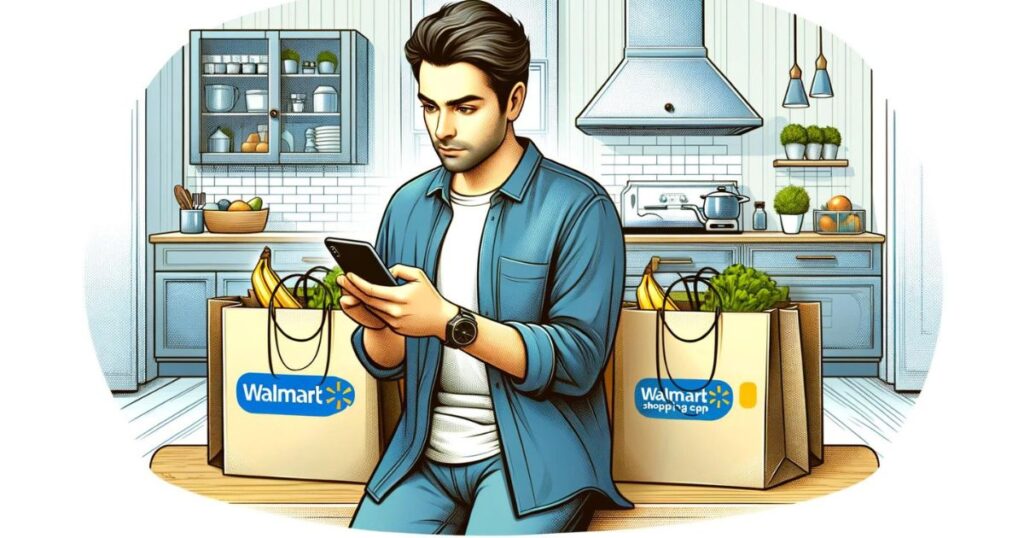
Verifying and Correcting Your Walmart Order Address
Check your order confirmation email or the details in your Walmart account to make sure the shipping address is correct.
If your order hasn't been shipped yet and you need to change the address, you can call Walmart Customer Service at 1-800-925-6278.
If your order has already been shipped but the address is wrong, contact the delivery service right away.
Explain the mistake and provide them with the correct address. Also, you can check the delivery location for your order in your order history.
Walmart often takes photos of where they deliver items. If your items were delivered to the wrong address in your neighborhood, you should contact Walmart for help.
How to Deal with a missing order that is marked as delivered?
If your Walmart order shows as delivered but hasn't arrived, it may have been stolen.
First, look around your house and ask your family members or neighbors if they've seen your package.
If it's still missing, you should contact Walmart Customer Care to report the theft.
You might also want to file a report with your local authorities to help protect your interests and possibly recover the stolen item.
Here are some tips for when you contact Walmart customer service:
- Be polite and respectful.
- Provide as much detail as you can about your order and the issue.
- Be patient, as resolving your problem might take some time.
How to Return Online Orders from Walmart?
Walmart allows you to return online orders within 90 days of the original purchase date. Here’s how to start a return:
- First, go to "Account" on walmart.com.
- Then, select "Purchase History" and find the order you want to return.
- Click on "Order Details."
- Next, click "Start a Return" and choose the items you wish to return.
- Select your reason for the return and decide if you want a refund or a replacement.
- You can add comments if necessary and then click "Save."
- Finally, click "Continue" to pick your return method and double-check the information before submitting it.
You also like reading this: 5 Simple Steps to Cancel Walmart Delivery Subscription
Final Words
If you ever find that an item is missing after shopping at Walmart, reporting it can be a straightforward process.
By following the steps in this guide, you can resolve the issue quickly and continue to enjoy a seamless shopping experience with Walmart.
Should you encounter a missing item, simply contact Walmart's customer service.
Provide them with the necessary information about your purchase, and trust that they will assist you promptly in addressing the situation.
FAQs
How do I report a missing item to Walmart grocery delivery?
Reporting a missing item from your Walmart grocery delivery is straightforward. You can either do it online by signing into your Walmart account, navigating to "Track Your Orders," finding the relevant order, and clicking on "Report Missing Item," or you can call Walmart customer service at 1-800-925-6278. Be ready to provide your order number, the name of the missing item, and the quantity missing. Walmart will then investigate and either refund or replace the item depending on the situation.
How can I contact Walmart's online customer service?
You have three easy options to get in touch with Walmart's online customer service. For instant help, you can use the chat feature by visiting Walmart's website and clicking on the "Chat" button located in the bottom right corner of the page. If you prefer emailing, click on the "Contact Us" link at the bottom of the Walmart.com homepage and choose the "Email" option. Alternatively, Walmart is active on social media platforms like Twitter and Facebook, where you can send a direct message to their customer service representatives with any questions or concerns you might have.
Does Walmart refund for missing package?
Yes, Walmart will refund you for a missing package. You can report a lost package by following the instructions above. Walmart will investigate the issue and issue a refund if the package cannot be located.

