Imagine you’re at the store, waiting to pay for a bunch of groceries. The line is long, and you keep looking at the clock, wishing you were out driving instead. I love cars and being on the road, so I understand that waiting in line is not fun. But don’t worry, Walmart has a cool service called Walmart Pickup that can help us out.
Walmart Pickup lets you order groceries and other things online. Afterward, you choose a time to go to the store, and they’ll have your order ready for you to pick up quickly. It’s a simple way to shop without waiting in line. You might be wondering how this all works and if it’s a good choice for you.
Let’s look closely at Walmart Pickup and learn more about it.
Table of Contents
What Pickup options to choose from? In-Store or Curbside
Walmart Pickup is a service that offers two options to fit your needs: picking up your order inside the store or picking it up from your car, known as curbside pickup.
Both options start the same way. You can browse and add items to your cart on the Walmart website or app. When you check out, pick a one-hour window that works best for you. Walmart gives you an hour to finish your order before your chosen slot is gone.
Walmart will email you when your order is ready. You can also use the app to tell them when you’re on your way.
Suppose you choose in-store pickup, park in a particular spot, and enter the store. Signs in the parking lot show you where to go.
Suppose you choose curbside pickup, park in a special spot, and stay in your car. You can use the app to tell them you’re there or call the number on the sign. A Walmart worker will quickly bring your order to your car.
How to Walmart pickup?
Walmart Pickup is a service that makes shopping easy. You can use it in just a few steps.
1. First, you visit the Walmart website or download the Walmart app. You can look through all the products they have. When you find what you need, you add it to your online shopping cart.
2. Next, you go to checkout. You choose the “pickup” option and pick a time that works for you. You can pick up your order within a few hours of placing it.
3. Then, you review your order to ensure everything is correct. You pay for your order using the payment method you like best.
4. After that, you wait for Walmart to tell you your order is ready. You will get an email notification or a text message.
5. Finally, you go to the Walmart store you chose when you picked. You look for signs that show you where to go for pickup. Most of the time, pickup is curbside, so you don’t have to go inside the store. You park in a particular spot and use the app to tell them you’re there. A Walmart worker will bring your order to your car quickly.
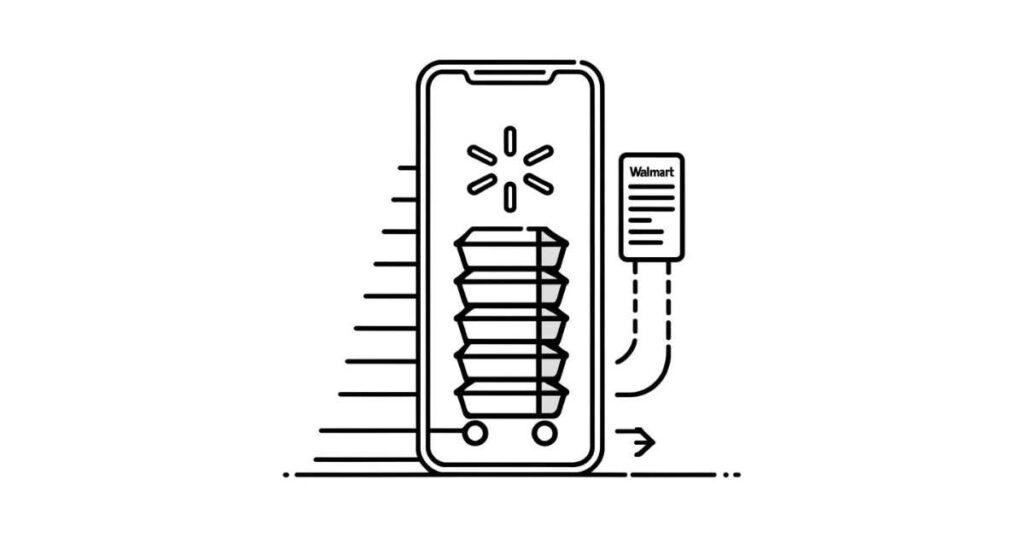
Let’s look at another option for Walmart grocery pickup: Curbside Pickup.
What is Walmart Curbside Pickup?
Walmart Curbside Pickup is a service that lets you order online and pick up your items from your car. You can use the Walmart website or app to place your order. Then, you pick a time that works for you to pick up your order.
When you get to the store, you park in a special spot. A Walmart worker will bring your order to your car and put it in your trunk, making the whole process contactless and easy.
However, it’s important to know that not all stores offer curbside pickup and that not all items are eligible for this service. In the next section, we’ll discuss how to find out if your local store offers curbside pickup and how to see if an item is eligible.
How Does Walmart Curbside Pickup Work?
Ordering with Walmart Curbside Pickup is simple and can be done through the Walmart app or the Walmart website. Here’s a step-by-step guide:
1. First, sign in to your Walmart account. If you don’t have one, creating one is easy and free.
2. Next, choose your store location. You’ll see a list of stores near you, and the ones that offer curbside pickup will be labeled as “Pickup.”
3. Then, reserve your pickup time slot. Click the “see times” button to pick a date and time that works for you. You can get your items in just four hours, depending on what’s available!
4. Now, you can start shopping. To see which items you can pick up, use the “Pickup” filter. This will show you all the products you can get at your store. Look for the blue “Pickup” label under the item to ensure it’s eligible. You can get many different items, like electronics, clothes, things for your home, and groceries.
5. When you’re done shopping, go to the checkout line. Click on the cart icon shown on the screen and follow the steps. You can review your order, enter your payment information, and choose where to pick it up.
6. Finally, you can pick up your order. Walmart usually holds your order for up to four days, so you have some flexibility. When your order is ready, you’ll get an email. When you get to the store, park in the curbside pickup area. A Walmart worker will bring your order to your car.
What is Walmart’s pickup availability throughout the week?
Walmart Pickup is here to help you with your busy days. It’s open every day of the week, from 7 a.m. to 10 p.m., and if you place your order before 4 p.m., you can get it the same day.
If you order after 4 p.m., your items will be packed and ready to pick up on the following day. This way, you can do your shopping whenever it fits your schedule.
How much are the Pickup Fees at Walmart?
Walmart Pickup is a handy service that’s usually free, but there are a few things to remember. If you’re buying cold stuff like fruits or frozen meals and your order is less than $35, there’s a small fee of $6.99.
But if you’re getting things that don’t need to be kept cold, like canned food or cereal, and your order is less than $35, you won’t have to pay any extra for pickup. And the best part? Any order over $35 gets free pickup, even if it includes cold items. So, you can do all your shopping without any extra cost!
What are the Benefits of Using Walmart Pickup?
Walmart Pickup is a service that offers many benefits to shoppers who are always on the go. It’s convenient because you can skip the long checkout lines without walking around a crowded store. You can shop from home and pick up your order when it is best for you.
Another great thing about Walmart Pickup is that it’s contactless. This means you can get your order without being close to other people. This is good for keeping everyone safe.
Walmart Pickup also has a wide selection of items. You can get groceries, electronics, things for your home, and more. And the best part is that this service is free if your order is over a certain amount. You can find more details about this on the Walmart website.
Is Walmart Pickup Right for Me?
Walmart Pickup is an excellent service for anyone who wants to save time and avoid the stress of regular grocery shopping. It’s helpful for people who are always busy, like professionals or families with young kids. It’s also suitable for people who don’t like crowded stores. Here are some of the benefits:
- Convenience: You can shop from your couch, at work, or anywhere you have internet access.
- Time-Saving: You don’t have to wait in the checkout line. You can go straight to the pickup area.
- Flexibility: You can choose a specific time that works for you to pick up your order.
- Contactless: You can get your order without being close to other people. This is good for keeping everyone safe.
Can I edit my Walmart pickup order after placing it?
Yes! With Walmart Pickup, you usually have a few hours after you place your order to make changes. This means you can add items you forgot or change the quantities in your order. Just check the specific deadline for making changes on the app or website.
What if an Item in My Pickup Order is Out of Stock?
Sometimes, an item you ordered might not be available. If this happens, Walmart will usually inform you through an email or a message on their app. They might offer you a different item similar to the one you ordered. If you don’t want the substitute item, you can remove the unavailable item from your order. If you do this, Walmart will give you a refund for that item.
Can I add items to my pickup order once I’ve placed it?
Unfortunately, no. Once your order is confirmed, you can’t add more items. You must place a separate order for those items if you forgot something.
What happens if my order is damaged or missing items?
If your order items are damaged or missing, Walmart has a process to help. You can contact their customer service through the app or website to start solving the problem.
Are there any size limitations for Walmart Pickup orders?
There aren’t any specific size restrictions for Walmart Pickup orders. But if an item is big, it might need special handling. Before you add a big item to your cart, check the product description. It will tell you if there are any special instructions for picking up that item.
Final Thoughts
Walmart Pickup is a service that makes shopping easy and quick. It’s perfect for busy people who don’t have time to walk around the store. With Walmart Pickup, you can find lots of different things, like food, stuff for your house, and even electronics. And if you buy enough, you don’t have to pay extra for this service.
Walmart Curbside Pickup is just as easy to use and saves you time. It’s usually free, too. It’s great for people who are always on the move or for anyone who doesn’t like shopping inside the store.
If you need to fill up your pantry, get a new gadget, or pick out a special gift, consider using Walmart Pickup or Walmart Curbside Pickup. It could make your shopping trip easier and more fun.
Some Useful guides you might like reading:
Does Walmart Deliver to PO Boxes?
Steps to Cancel Walmart Delivery Subscription

