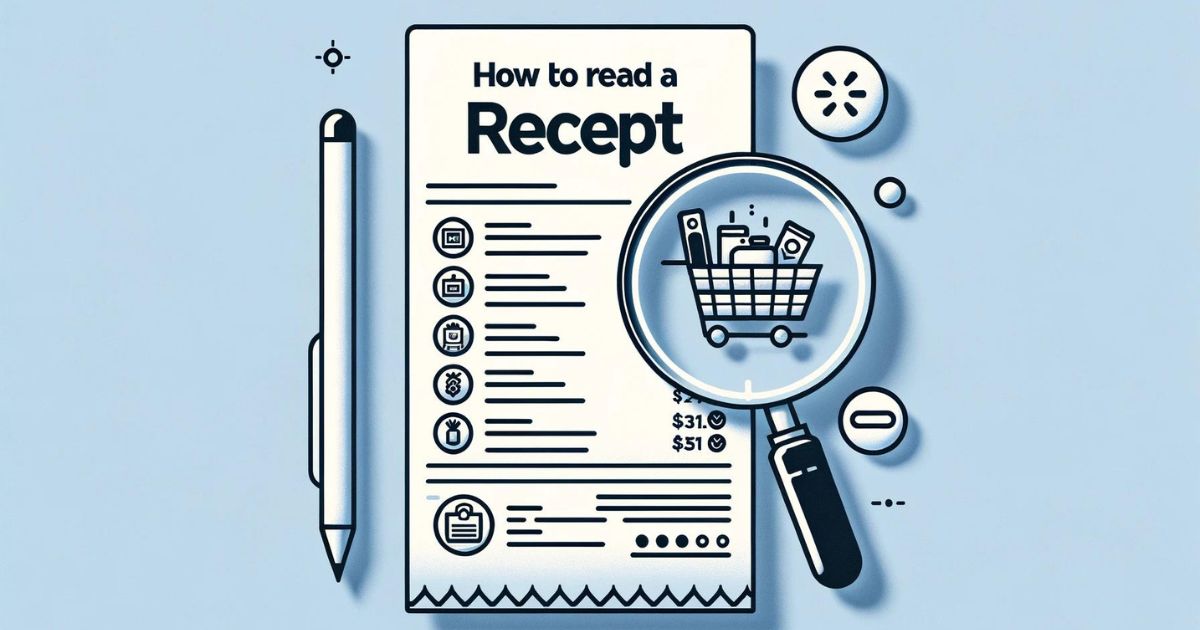I have always been a mystery fan and enjoy solving puzzles and deciphering codes. When I began shopping at Walmart, I became interested in the cryptic codes on my receipt and wanted to understand their meaning.
After researching, I discovered that many other customers were also struggling to make sense of the codes and abbreviations on their receipts, which prevented them from taking advantage of the information provided.
To help others understand and benefit from the information on their Walmart receipts, I wrote a comprehensive guide on how to read them.
My guide explains the codes and abbreviations and shows readers how to use the information to enhance their Walmart shopping experience.
In this guide, I’ll cover everything you need to know about Walmart receipts, including:
- What the different codes and abbreviations mean
- How to use your receipt to return or exchange items
- How to get a refund if you’re not satisfied with your purchase
- How to use the information on your receipt to track your spending
I’ll also share some tips and tricks for understanding Walmart receipts more easily.
So whether you’re a Walmart regular or a newbie, I hope you’ll find this guide helpful. Let’s start by learning about your Walmart receipt’s codes and abbreviations.
In this article:
How to Read a Walmart Receipt
Learning how to read a Walmart receipt is like learning a mini-language. Each section on the receipt has significant information that can benefit the buyer.
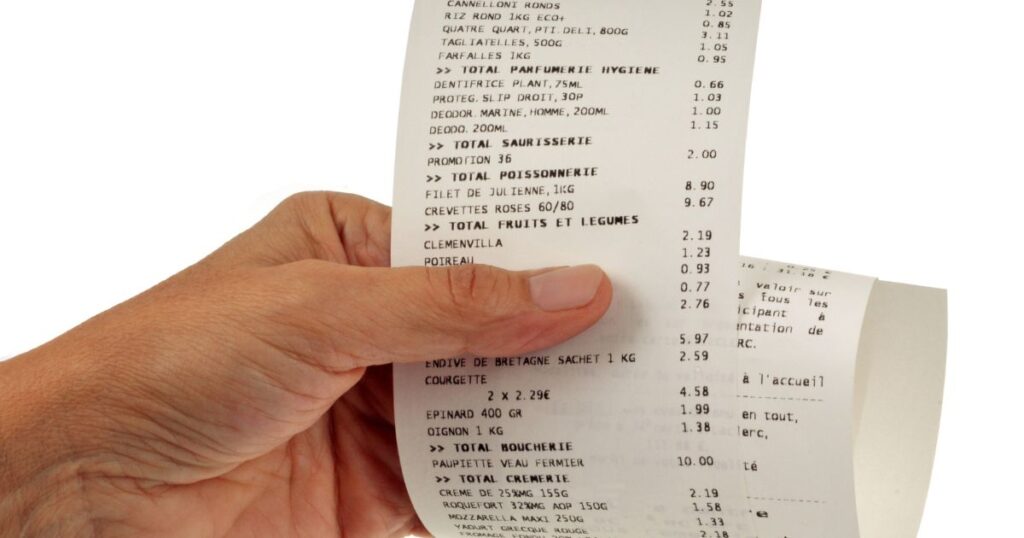
What do the letters mean on a receipt?
Here are some Codes that you must understand first!
Letter Codes
The letter codes on your Walmart receipt indicate the tax information on the items you purchased.
- N: This code indicates that an item is nontaxable. Nontaxable items include food, clothing, and most medical products.
- X: This code indicates that an item is taxable. Taxable items include electronics, home goods, and most other items.
- O: This code indicates that a sale item is nontaxable. This means that the item is on sale and is not subject to sales tax.
- A: This code indicates that the only tax on the item is the general merchandise tax. General merchandise tax is the standard sales tax rate in most states.
- B: This code indicates that the only tax on the item is on food products. Food tax is a lower sales tax rate applied to food products in some states.
- P: This code indicates that there were two taxes on an item. The two taxes are those for general merchandise and prepared foods. Prepared foods tax is a higher sales tax rate applied to prepared foods in some states.
- R: This code indicates that there were two taxes on an item. These two taxes were for general merchandise and wine products. Wine tax is a higher sales tax rate applied to wine products in some states.
- S: This code indicates that there were two taxes on an item. These two taxes were for general merchandise and beer products. Beer tax is a higher sales tax rate applied to beer products in some states.
| Code | Meaning |
| N | Nontaxable item |
| X | Taxable item |
| O | Sale item that is nontaxable |
| A | General merchandise tax only |
| B | Food tax only |
| P | General merchandise tax and prepared foods tax |
| R | General merchandise tax and wine tax |
| S | General merchandise tax and beer tax |
| C | Coupon |
| D | Discount |
| E | Electronic Benefit Transfer (EBT) |
| F | Food and Drug Administration (FDA) regulated item |
| H | Hazardous material |
| M | Military discount |
| S | Senior citizen discount |
| T | Tobacco product |
| V | Veterans discount |
| W | Wine product |
Number Codes
The number codes on your Walmart receipt provide important information about the transaction.
- ST#: This code indicates the store number where you purchased.
- OP#: This code indicates the cashier number who checked you out.
- TE#: This code indicates the register number where you checked out.
- TR#: This code is the unique transaction number.
- TC#: This code is the ticket number for returns and exchanges.
- UPCC: This code is the Universal Product Code, which is a unique identifier for each product.
- SKU: This code is the Stock Keeping Unit number, which is a unique identifier for each product that is sold at Walmart.
- DEPT: This code indicates the department where the product was purchased.
- TAX: This code indicates the tax code for the item.
- DISC: This code indicates the discount code for the item.
- RET: This code indicates the return code for the item.
| Code | Meaning |
| ST# | Store number |
| OP# | Cashier number |
| TE# | Register number |
| TR# | Transaction number |
| TC# | Ticket number (used for returns and exchanges) |
| UPCC | Universal Product Code (unique product identifier) |
| SKU | Stock Keeping Unit number (unique product identifier used by Walmart) |
| DEPT | Department code |
| TAX | Tax code |
| DISC | Discount code |
| RET | Return code |
Other Codes
Other codes that you may find on your Walmart receipt include:
- QR Code: This scannable code can be used to access your receipt online.
- Gift Card Barcode: This barcode can be used to redeem a gift card.
- Money Order Barcode: This barcode can be used to redeem a money order.
| Code | Meaning |
| QR Code | Scannable code that can be used to access your receipt online |
| Gift Card Barcode | Barcode that can be used to redeem a gift card |
| Money Order Barcode | Barcode that can be used to redeem a money order |
How to understand the payment information
The payment information on your Walmart receipt is also quite simple. Here is a breakdown of each section:
- Type: This section shows the payment you used to purchase items (cash, credit card, debit card, etc.).
- Amount paid: This section shows how much you paid for your purchase.
- Change due: This section shows the amount of change you received back, if any.
- Total: This section shows your purchase amount, including taxes.

Walmart Receipt Codes Identify Your Payment Method
The payment method section of your Walmart receipt includes a variety of codes and details, such as:
- TEND: Short for “tendered,” this indicates the total amount you paid. If you paid with cash and a card, both payment methods and amounts will be listed.
- CASH TEND: Represents a cash payment, followed by “Change Due.”
- DEBIT TEND: Denotes a bank card or EBT card payment.
- MCARD TEND: Indicates a payment made with a Mastercard credit card.
- VISA TEND: Represents a payment using a Visa credit card.
- AMEX TEND: Denotes an American Express payment.
For card payments, the last four digits of the card number will be listed, along with authorization reference codes, which may include:
- APPROVAL#: Indicates that the bank has approved the payment.
- REF#: A unique reference number for the transaction.
- TRANS ID: A unique transaction number.
- VALIDATION PAYMENT SERVICE AID: A code that identifies the payment processor.
- AAC: A code that identifies the type of card used for payment.
- TERMINAL#: The register number where the transaction occurred.
The receipt also includes a 20-digit transaction code, starting with “TC#,” followed by a barcode, the transaction date and time, and a QR Code that you can scan with the Walmart app to save your purchase details to your Walmart account.
You’ll find information regarding Walmart’s return policy on the back of your receipt.
Tax Information
The tax section gives a breakdown of the taxes paid on the purchases. It’s essential for those who need to keep a record for taxation purposes.
Savings Catcher QR Code
This feature allows you to scan the QR code and compare prices with other retailers, ensuring you get the best deal.
Contact Information
The contact information of the store is usually printed at the bottom of the receipt, which is useful in case you need to get in touch with the store.
Additional Information on Walmart Receipts
- Transaction code: A 20-digit number followed by a bar code. This unique receipt number is crucial for returns or inquiries.
- Location details: City and state of the Walmart store you visited and the store manager’s name. This information is often located at the top of the receipt under the Walmart logo.
- Return policy: A summary of Walmart’s return policy.
Benefits of Understanding Your Receipt
Understanding your Walmart receipt can offer a number of benefits, including:
- Budgeting: Tracking your spending can help you stay on budget and make informed financial decisions. Your Walmart receipt provides a detailed breakdown of your purchases, including the price of each item, taxes, and discounts.
- Billing accuracy: Your Walmart receipt can serve as a record of your purchase in case of any discrepancy with your billing statement.
- Getting the best deals: By understanding the different types of discounts and promotions available at Walmart, you can save money on purchases. Your receipt can help you identify which discounts were applied to your purchase and how much you saved.
Common Misunderstandings
Here are some common misunderstandings people have about Walmart receipts:
- Myth: My Walmart receipt’s abbreviations are secret codes only Walmart employees can understand.
- Fact: The abbreviations on your Walmart receipt are standard codes used in the retail industry. You can find a list of common Walmart receipt abbreviations on Walmart’s website or by asking a Walmart employee for assistance.
- Myth: My Walmart receipt is only useful for making returns or exchanges.
- Fact: Your Walmart receipt can be used for various purposes, such as budgeting, tracking spending, and getting refunds.
Delving Deeper
Here are some aspects of Walmart receipts that may need a deeper understanding:
- Transaction code: The transaction code is a unique number that identifies your purchase. You must provide the transaction code if you are making a return or exchange.
- Tax code: The tax code indicates the type of tax that was applied to each item on your purchase. For example, some items may be subject to sales tax, while others may be exempt.
- Discount code: The discount code indicates the discount applied to each item on your purchase. For example, you may have received a coupon or senior citizen discount.
Reading Between The Lines
Sometimes, a closer look at your Walmart receipt might reveal more information. For example:
- If you see a “Gift Card” section on your receipt, it means that you purchased or redeemed a gift card. The gift card number will be listed in this section.
- If you see a “Money Order” section on your receipt, it means that you purchased or redeemed a money order. The money order number will be listed in this section.
- If you see a “QR Code” on your receipt, you can scan it with your smartphone to view your receipt online.
Digital Receipts Versus Paper Receipts
Walmart offers both digital and paper receipts. Digital receipts are emailed to you after you make a purchase, while paper receipts are printed at the register.
Here are some of the benefits and drawbacks of each type of receipt:
Digital receipts:
- Benefits: Convenient, easy to store and organize, environmentally friendly
- Drawbacks: May be deleted or lost accidentally, may not be accessible without an internet connection
Paper receipts:
- Benefits: Physical record of your purchase can be used to make returns or exchanges without an internet connection
- Drawbacks: Can be easily lost or damaged, less environmentally friendly
Ultimately, your best type of receipt depends on your needs and preferences.
How to understand the itemized list of purchases
The itemized list of purchases on your Walmart receipt can be confusing to read at first, but it’s quite simple. Here is a breakdown of each column:
- Item: This column shows the name of the item you purchased.
- Quantity: This column shows the number of items you purchased.
- Unit price: This column shows the price of each individual item.
- Total: This column shows the total price for each item, including the quantity and unit price.
How to Use the Walmart Receipt Lookup Tool
If you’ve lost your receipt or need assistance identifying an item on your receipt, you can use the Walmart receipt lookup tool. Here’s how to do it:
- Visit Walmart’s receipt lookup tool.
- Enter the Zip Code or city of the store where you purchased it.
- Input the purchase date.
- Provide your card type and the last four digits of the card you used for the payment.
- Enter the receipt total.
- Complete the Captcha and click the “Lookup Receipt” button.

The receipt lookup tool will display your purchased items, including product images, names, and prices. You can also download a printable copy of your receipt.
You must contact Walmart customer service for assistance if you paid with cash.
How do I scan a Walmart receipt to Walmart?
You can use the Walmart app to scan a Walmart receipt to Walmart. The Walmart app allows you to save your purchase details to your Walmart account, which can be helpful for tracking spending, making returns, and getting refunds.
To scan your receipt using the Walmart app, follow these steps:
- Open the Walmart app.
- Tap the “Scan Receipt” button.
- Scan the QR code on your receipt.
- Review your purchase details and tap the “Save Receipt” button.
Your purchase details will be saved to your Walmart account. You can access your purchase details anytime by logging into your Walmart account and tapping the “Purchase History” tab.
How to use your receipt to return or exchange items
Returning or exchanging an item at Walmart is easy. Bring the item you want to return or exchange and the receipt to the customer service desk at any Walmart store. The customer service representative will guide you through the process and issue you a refund or a replacement item.
In short, having a receipt makes the whole process much easier when you return or exchange items bought through Walmart stores.
How to use your receipt to get a refund
In case you are not satisfied with the product you purchased, you can easily request a refund at any Walmart store. Simply take the item you want to return and the receipt to the customer service desk. A customer service representative will assist you in processing your refund and issue a refund to the original payment form, as applicable.
Final Words
Understanding your Walmart receipt can provide you with a number of benefits, such as helping you budget, track spending, and get the best deals. By understanding the different codes and abbreviations on your receipt, you can learn more about your purchase and how to take advantage of Walmart’s policies and programs.
FAQs
How do I find an item on a receipt?
To find an item on your Walmart receipt, you can use the following methods:
- Item code: The item code is the easiest way to find an item on your receipt. Simply look for the item code on your receipt and then scroll through the list of items to find the matching item.
- UPC code: The UPC code can also be used to find an item on your receipt. However, this method is less reliable than using the item code, as the UPC code may not be printed on your receipt if you paid with cash.
- Product description: If you know the product description, you can search for it on your receipt. However, this method can be time-consuming if you have a long receipt.
Why is it important to keep your Walmart receipt?
Keeping your Walmart receipt is crucial for returns, exchanges, and warranty claims. It also helps in budgeting and tracking your spending.
How can I get a duplicate receipt from Walmart?
You can get a duplicate receipt by contacting the customer service desk at the store where you made the purchase or by logging into your Walmart account online if you have one.
What should I do if there’s a discrepancy in my receipt?
If you notice any discrepancy in your Walmart receipt, it’s advisable to contact the store immediately to rectify the error.
What is the return policy mentioned on the Walmart receipt?
The return policy on the Walmart receipt outlines the terms and conditions under which you can return or exchange items purchased.
How do I use the Savings Catcher feature on the Walmart receipt?
You can use the Savings Catcher feature by scanning the QR code on the receipt using the Walmart app to compare prices with other retailers.
How long should I keep my Walmart receipts?
It’s advisable to keep your Walmart receipts until the return or exchange period has passed or for warranty claims. For expensive purchases, it might be wise to keep the receipt longer.