Walmart Visa Gift Cards function like any standard prepaid Visa debit card. This means you can use them to make purchases anywhere that accepts Visa debit cards within the United States and US territories.
Congratulations on receiving a Walmart Visa Gift Card! It’s a convenient way to shop at Walmart and many other merchants that accept Visa debit cards. However, you’ll need to activate your card before you start hitting the stores.
This guide will walk you through the process step-by-step and answer any questions you might have.
Table of Contents
Is Walmart Visa Gift Card Activation Necessary?
Good news! Walmart Visa Gift Cards usually come ready to use. If you buy one online or over the phone, you might need to activate it before shopping. This is also true for cards given as rewards or promotions.
Did you know registering your card can make it safer? It helps protect your card, lets you check your balance easily, and report it if it gets lost or stolen.
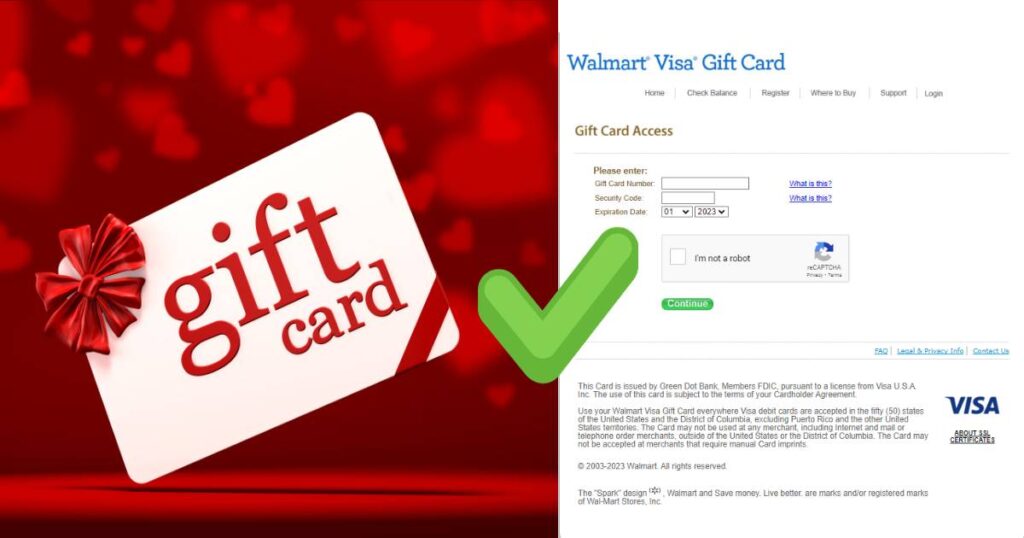
What Things to keep in mind during activation?
To activate your card, have your card number and CVV handy. You’ll also need to share some personal details like your name and address.
Activation usually happens right away, though it might take up to 24 hours sometimes. Once your card is activated, you can use it anywhere Visa debit cards are accepted.
When is Activation Required?
Activation is essential for Walmart Visa gift cards if they are valued over $250 or purchased in bulk quantities of 25 or more.
How do you activate a Walmart Visa Gift Card? 3 Methods
Walmart offers three convenient ways to activate your Visa gift card:
1. Online Activation
- Visit the Walmart website and sign in to your account.
- Navigate to the “Gift Cards” section within your account.
- Locate the option to activate your card and follow the prompts.
2. Phone Activation
- Call the customer service number printed on the back of your card.
- Provide the representative with your card number and security code.
- They will complete the activation process for you.
3. In-Store Activation
- Bring your card to any Walmart store’s customer service desk.
- A cashier will promptly activate your card without requiring any personal information.

What Additional Information Required to Activate Walmart Gift Card?
Checking Your Card Balance
Easily check your Walmart Visa gift card balance through these methods:
- Online: Access your Walmart account and view your balance in the “Gift Cards” section.
- Phone: Call the customer service number on the back of your card.
- In-Store: Request a balance check at any Walmart register.
Troubleshooting Activation Issues
If you encounter difficulties during activation, consider these tips:
- Double-check your card number and security code for accuracy.
- Clear your browser’s cache and cookies if activating online.
- Try a different activation method (online, phone, or in-store).
- Contact Walmart customer service for further assistance.
Common Issues
- The gift card balance is zero.
- The gift card has already been registered.
- The gift card has been reported as lost or stolen.
- The gift card has expired.
Contact Walmart customer service for assistance with any of these issues.
How to Use Gift Cards for Shopping?
Here’s how to use your card for in-person shopping:
- Present the card at checkout just as you would a debit or credit card.
- When prompted for a PIN, enter the last four digits of the card’s 16-digit number.
For online purchases:
- Enter the card’s information as you would for any other debit or credit card.
- Be sure to provide the correct billing address associated with the card.
Important notes:
- Walmart Visa Gift Cards cannot be used for international purchases.
- They also cannot be used for ATM withdrawals or cashback transactions.
How to Store Your Card in Your Walmart Account?
Save up to 5 Walmart gift cards within your Walmart account for convenient balance tracking and transaction history. To add a card:
- Create a Walmart account if you don’t already have one.
- Go to the “My Account” tab and select “Gift Cards.”
- Choose “Add a New Gift Card” and enter the card’s number and security code.
Where to Use Your Walmart Visa Gift Card?
Enjoy the flexibility of using your card at various locations, including:
- Walmart stores
- Sam’s Club
- Other merchants that accept Visa cards
- Online purchases
- Bill payments
Remember: Your card cannot be used outside the United States.
Final Words
Activating your Walmart Visa Gift Card is a simple process that only takes a few minutes. Just follow the steps, and you’ll be ready to start shopping with your new card.
Although registration is optional, it adds extra security and lets you track your balance. Happy shopping!
You might like reading these:
Does Murphy USA Accept Walmart Gift Cards?
Does Walgreens Sell Target Gift Cards?
Does Walmart Sell Sephora Gift Cards?
FAQs
Do Walmart Visa gift cards have to be activated?
Walmart Visa gift cards typically come pre-activated and ready for immediate use, but cards purchased online or by phone and those received as rewards or promotions may require activation. Registering your card offers extra security, enabling you to track your balance and report it if it’s lost or stolen.
How can I activate my Visa gift card?
If your card needs activation, you have three easy options. You can activate it online by visiting the Walmart gift card page, where you’ll enter your 16-digit card number and 3-digit CVV and follow the on-screen instructions. Alternatively, you can call Walmart Gift Card customer service at 1-866-633-9096. If you prefer, you can also visit any Walmart store and ask a cashier to activate your card for you.
How do I unlock my Walmart gift card?
Walmart gift cards don’t usually get “locked.” If you’re having trouble using your card, it might be because of a few reasons. Maybe there’s not enough money left on it. You can check your card’s balance online or at a Walmart store register. Make sure you’re entering the correct card number and CVV too. If everything seems right but it still isn’t working, there might be a technical issue. In that case, you can contact Walmart Gift Card customer service for help.
How do I use my Walmart Visa gift card online?
Some merchants require you to register your card for online use. Once registered, enter your card information and the associated billing address during checkout, then complete the payment process just like you would with any other Visa debit card.
Can I use my Walmart Visa gift card online?
Yes, once activated.
Can I turn my Walmart Visa Gift Card into cash?
No, Walmart Visa Gift Cards cannot be redeemed for cash.
Can I view my transaction history on my Walmart Visa Gift Card?
While you can check your balance, there is no way to view your transaction history.
What should I do if I have trouble using my Walmart Visa Gift Card?
If you encounter any issues, contact Walmart customer service at 1-866-633-9096.
Can I add a Walmart Visa gift card to PayPal?
Yes, you can add a Walmart Visa gift card to PayPal.
What do I do if my Walmart Visa gift card is not working?
Check the balance of your card or contact customer service for assistance.
How can I prevent my Walmart Visa gift card from being deprecated?
Keep track of your card balance and report lost or stolen cards immediately.

