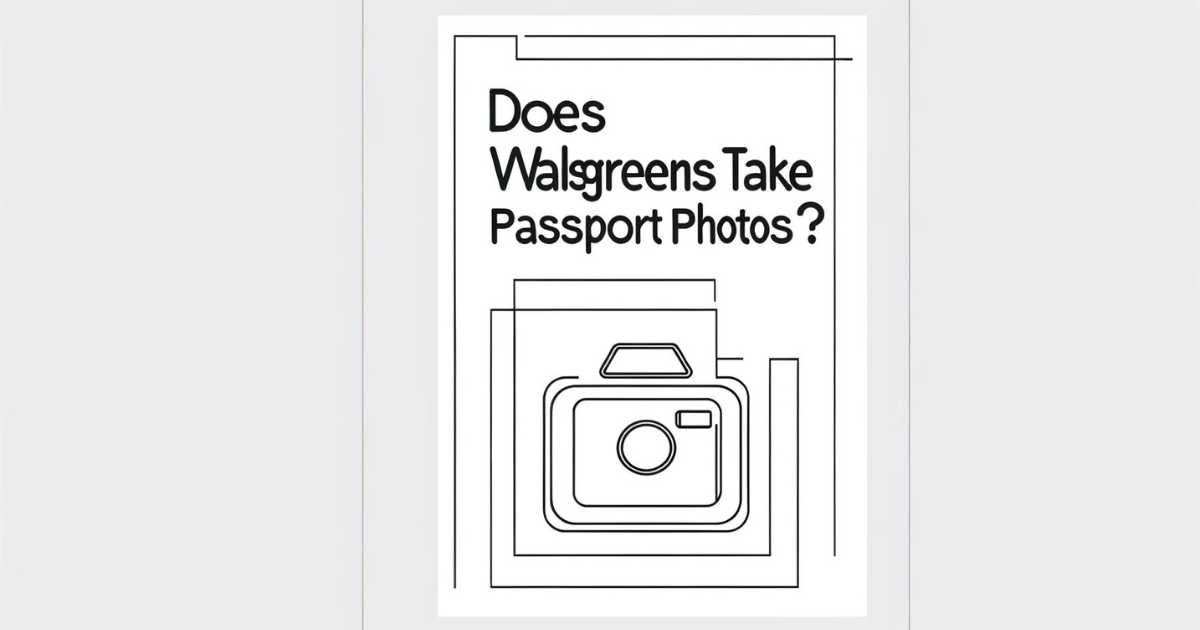Are you planning to travel soon? It’s important to ensure your passport is ready. Whether you need to renew your old passport or get a brand new one, having a passport photo that meets all the rules is a must. Walgreens is here to help you with that. They make it easy and won’t cost you too much money.
This guide will cover everything you need to know about getting your passport photos at Walgreens in 2024. With this information, you’ll be all set for your exciting trip!
Table of Contents
Does Walgreens Take Passport Photos?
Yes, Walgreens offers excellent service for people who need quick passport photos. All their stores across the United States have special photo centers where trained professionals work.
These experts are good at ensuring your passport photos meet all the current rules set by the government. If you need your passport photo on the same day, you can go to any Walgreens store, and they’ll help!

What to Know Before Taking a Passport Photo?
Before you go to your Walgreens appointment for a passport photo, it’s good to know a few essential things. Remember, you only need an appointment for this sometimes.
When your passport photo is taken, it has to meet specific rules set by the U.S. Department of State. Here’s what your photo should be like:
Taking a passport photo might seem simple, but following specific rules is essential to accept your photo. Here’s an easy guide to help you understand these rules:
- Freshness Matters: Your passport photo must be recent. This means it should be taken within the last six months. This helps make sure your photo looks like you do now.
- Clear and Sharp Image: Your photo should be clear and not blurry. It should also be printed on good-quality photo paper. You can use either matte or glossy paper.
- Size it Right: The size of the photo is really important. It should be 2 x 2 inches, which is about the size of a small sticky note.
- Background Basics: The photo’s background should be plain white or off-white. Make sure there are no shadows or patterns behind you.
- Face Forward: Your whole face should be seen clearly in the photo. You should look straight at the camera with a regular expression – no big smiles or funny faces!
- Headwear Restrictions: Usually, you shouldn’t wear hats or head coverings in your passport photo. But, if you wear them for religious or medical reasons, you can, but you’ll need to have documents that explain why.
- Digital Do’s and Don’ts: Some places let you send a digital photo, but not all. It’s a good idea to check the rules first. Also, don’t use any digital filters or editing on your photo because that might cause your photo to be rejected.
Remember, following these rules helps ensure your passport photo will be accepted without problems!
Everyone applying for a U.S. passport, even babies, must follow these photo rules. But if you’re renewing your passport and look the same as before (like you’ve just gotten older or changed your hair color), you might not need a new photo.
The main times you would need a new one are if you’ve undergone a significant change, like changing your gender, gaining or losing a lot of weight, having major facial surgery, or getting noticeable tattoos or piercings.
In-Store Photo Services vs. DIY Printing
Getting a passport photo can be easy and inexpensive if you know how to do it! Many people go to stores like Walgreens to get their passport photos taken. It’s convenient to do it there, but it costs some money. Usually, if you get your passport photos at Walgreens, they will charge you about $16.99, and you’ll get two pictures for that price.
But there’s another way to do it that can save you some money. You can take a photo of your passport at home! This means you can ensure the image looks just how you want it. After you take your photo, you can print it at Walgreens.
Printing it there is much cheaper than having them take the photo for you. This way, you can keep some extra money in your pocket and still have a great passport photo!
How Much Does it Cost to Get Passport Photos at Walgreens?
At Walgreens, there are two ways you can get your passport photos:
- In-person service: When you choose this, you go to a Walgreens store, and for $16.99, a Walgreens employee will take your passport photo. You’ll get two photos that are 2×2 inches and follow all the rules for U.S. passports. This is a fast and straightforward choice. Plus, you won’t have to wait long – you can get your photos in less than an hour!
- Self-service printing: If you already have a passport photo you took and it follows all the rules, you can print it at Walgreens. It’s cheap – only $0.35 to print your photo.

If you decide to print your photo, ensure it follows all the requirements set by the U.S. Department of State.
Any mistakes in your photo might delay your application. Always double-check your photo carefully before printing it at Walgreens.
Walgreens Passport Photo for $0.38 (Shh, it’s a Secret!)
Taking a photo of your passport is a great way to save money while preparing for a trip. All you need is a digital camera or a smartphone. Capture the photo, making sure to follow the guidelines we discussed earlier.
After snapping your picture, transfer it to a USB drive. If you don’t have a USB drive handy, no worries! You can use a photo kiosk at stores like Walgreens.
Your next move is to print the photo. Make sure it’s 2 inches by 2 inches and printed on good-quality photo paper. Did you know? Printing your passport photo can cost as little as $0.38. That’s much cheaper than what most stores charge!
However, remember this important tip: not all countries accept digital uploads of passport photos. Always check the regulations of the country you are visiting to ensure your photo meets their requirements. This step ensures your passport photo is perfect for your travels!
How do you print your passport photos at Walgreens?
Printing your passport photos at Walgreens is a simple process. Let’s go through it step by step, making it easy to understand:
Step 1: Get a Digital Passport Photo
First, you need a digital passport photo. You can easily take this photo with your smartphone. Some services help you take your picture and ensure it’s the right size and style for a passport. Think of it like a selfie but with specific rules to follow.
Step 2: Prepare Your Photo for Printing
Once you have your digital photo, it must be ready for printing. Most online services that help you take the passport photo will also prepare it for you.
They usually make a small photo sheet, about 4 inches by 6 inches. This sheet will have two passport photos, each 2 inches by 2 inches.
Step 3: Order Your Prints Online
Now, it’s time to print your photos. You can do this online with Walgreens. When uploading your photo, make sure to upload the 4″ x 6″ sheet, not the small 2″ x 2″ photos.
Step 4: Pick Up Your Photos
After you’ve ordered your prints, Walgreens will let you know when they’re ready. You can go to the store to pick them up. Sometimes, they can even deliver them to you, but they might charge extra.
Step 5: Cut Out Your Photos
Your photos will come on a more extensive sheet, so you must cut them out. Use a good pair of scissors or a paper cutter to carefully cut out the two 2″ x 2″ passport photos from the 4″ x 6″ sheet.
And there you have it! You’ve got your passport photos all ready for your passport.
What are the Essential Tips for DIY Passport Photos at Walgreens?
Taking your passport photos can be a great way to save money, but it’s essential to ensure they meet the rules set by the U.S. Department of State. Let’s go through some essential tips to help you get it right, especially for younger readers in the 5th or 6th grade.
Background: Your photo needs to have a simple background. It should be either plain white or a light off-white color. This helps ensure you, the most important part of the photo, stand out clearly.
Facial Expression: When taking your photo, keep a neutral expression. This means no big smiles or frowns. Your mouth should be closed. It’s like taking a serious but relaxed photo.
Attire: What you wear for your passport photo is also essential. Choose clothes that are simple and modest. It’s best to avoid clothes with lots of patterns or bright colors. If you wear headwear for religious reasons, that’s okay; otherwise, your head should be uncovered.
Jewelry: If you’re wearing noticeable or shiny jewelry, it’s a good idea to take it off for the photo. You want to make sure nothing distracts from your face.
Hair: Your hair should be styled so it doesn’t cover your face. You want to ensure the photo makes your entire face visible and apparent.
Eyeglasses: Normally, you shouldn’t wear glasses in your passport photo. If you need them for medical reasons, you can wear them, but ensure no glare on the glasses and your eyes are visible.
Remember, following these tips will help make sure your passport photo is just right and meets all the requirements. It’s like creating the perfect picture of yourself where everything has to be just so.
Here’s a Step-by-Step Guide to Taking Your Perfect Passport Photo:
Step 1: Capture the Image: Use a digital camera or smartphone with good resolution. Ensure proper lighting to avoid shadows on your face or the background.
Step 2: Find the Right Lighting: Natural daylight is ideal. Avoid harsh overhead lights that can create shadows. Opt for a well-lit room with diffused light.
Step 3: Dress for Success: Solid colors like blue or green often photograph well. Avoid wearing white or clothing with busy patterns that might blend into the background.
Step 4: Perfect Your Pose: Stand straight with your shoulders relaxed. Look directly at the camera with a neutral expression.
Step 5: Maintain a Neutral Expression: Avoid smiling, frowning, or making any exaggerated expressions. Aim for a natural and relaxed look.
Bonus Tip: Take multiple photos to ensure you capture the best one.
By following these tips and utilizing the resources offered by Walgreens, you can acquire a passport photo that meets all the requirements and secures your place on your dream adventure.
What should you bring to Walgreens for passport photos?
When you go to Walgreens for a passport photo, it’s straightforward! You don’t have to bring any papers or forms with you.
The people working there will take a picture of you. After that, they will print the photos.
These are the pictures you will use with your passport application. Isn’t that simple?
Do I Need an Appointment for Passport Photos at Walgreens?
At Walgreens, you can get your passport photos taken without making an appointment first. But it’s a good idea to call your local Walgreens store before you go.
This way, you can ensure they can take your passport photo when you arrive. You can also ask them how long you might have to wait. This helps you plan your visit better!
What to Expect at Walgreens for Passport Photo?
Walgreens has photo technicians skilled at making sure your passport photos meet all the U.S. Department of State rules. When you visit, a staff member will help you pose correctly to ensure your photo looks perfect and meets passport requirements.
It’s super quick, too! In about an hour, you can walk out with two professional-looking passport photos. This makes Walgreens an excellent choice for getting your passport photos done!
See also: What time is Walgreens Lunch Break?
Final Verdict
Walgreens offers a handy service for taking passport photos that meet all the official guidelines. When you visit, the staff will take your picture perfectly suited for a passport. They’re experts in all the required standards, ensuring your photo will be accepted without any issues.
The best part about Walgreens is that no appointment is necessary; you can simply walk in when it suits you. They’re quick to prepare your photo too. So, when it’s time to get your passport, let Walgreens simplify the process with their fast and reliable photo service!
Relevant:
Does Walgreens Sell Postage Stamps?
Can Walgreens Make Prints from Slides?
How Long Will Walgreens Hold Photos?
How Long Will Walgreens Hold Photos?
Does Walgreens Convert VHS To DVD?
FAQs
Can I get digital copies of my passport photos at Walgreens?
No, Walgreens currently only provides printed passport photos.
How much does it cost to get passport photos at Walgreens?
The price for passport photos at Walgreens is $16.99.
Do I need an appointment to get passport photos at Walgreens?
No appointment is necessary to get passport photos at Walgreens; however, calling your local store beforehand can help you avoid wait times.
Can I upload my photo to Walgreens for passport printing?
Yes, you can upload your own digitally captured photo using a service like Vital Docs’ Passport Photo Creator app. However, Walgreens is the only authorized printing location for these photos.
What is the best color to wear for a passport photo?
It’s best to avoid wearing white, which can blend into the background. Solid colors like blue, green, or another contrasting shade generally photograph well. Opt for clothes that don’t have busy patterns that might clash with the background.
What size passport photo does Walgreens take?
Walgreens and all passport photo services should adhere to the standard passport photo size: 2 x 2 inches (51 x 51 mm).
Does CVS take passport photos?
Yes, CVS locations typically offer passport photo services similar to Walgreens. They will take your photo and ensure it meets government size, background, and facial expression regulations.