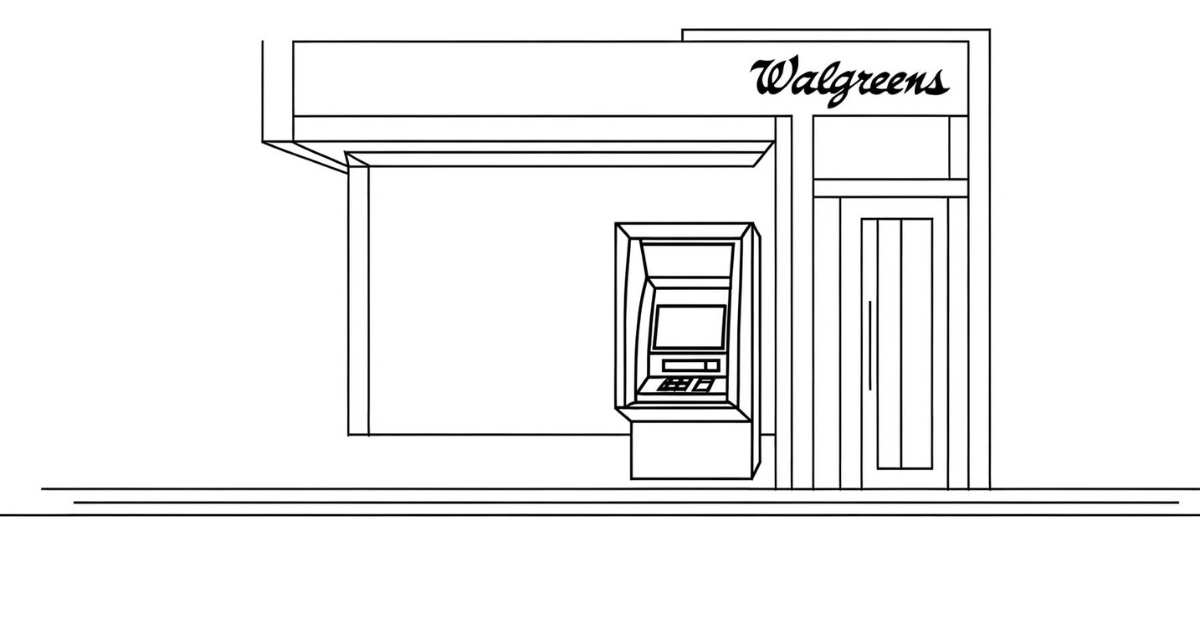If you’re curious whether you can get cash at your local Walgreens, you’re in luck! This article is all about ATMs at Walgreens. We’ll tell you if they’re available, what fees you might have to pay, and how much money you can take out.
ATMs are super helpful in our day-to-day lives. They let us grab cash, put money in, and pay bills quickly. Plus, with so many ATMs that don’t charge extra fees, getting cash is more convenient and cheaper.
Let’s dive into ATMs at Walgreens. We’ll cover what services they offer and answer some common questions you might have.
In this article:
Does Walgreens Have an ATM?
Yes, Walgreens boasts a vast network of ATMs across the United States, allowing customers to withdraw cash conveniently. Walgreens, a popular store in the United States, makes shopping more accessible by having ATMs in most locations. When you visit Walgreens, there’s a perfect chance you’ll find an ATM there.

More than 83% of Walgreens stores have an ATM. To give you an idea, that’s about 7,000 Walgreens with ATMs! These machines are usually placed near the cash register or where you pay, known as the point-of-sale (POS) terminal. This is convenient because it lets you get cash while you’re already out shopping.
What Types of ATMs are Available at Walgreens?
Within Walgreens stores, people can use two main types of ATM networks.
The first one is called the Allpoint Network. This network is vast and has more than 55,000 ATMs! These ATMs are in the United States, Canada, Mexico, the United Kingdom, and Australia.
The cool thing about these ATMs is that if you have an Allpoint card, you won’t have to pay extra fees when you take out cash. Walgreens has put these Allpoint ATMs in about 7,000 of its stores nationwide.
The second type of ATM you’ll find in some Walgreens stores is the U.S. Bank ATM. These are different because there are only 333 of them, and they are only in California and Nevada.
If you have a U.S. Bank account, these ATMs can do more than give you cash. You can also print checks, change your PIN, print your bank statement, check how much money you have, and move money around in your accounts.
If you go to a Walgreens store in California or Nevada, you might see a different kind of ATM called MoneyPass. These special ATMs put in by U.S. Bank belong to something called the MoneyPass® network. This means that these ATMs are connected with many other ATMs everywhere, making it easier for people to use them.
Are there any fees associated with using Walgreens ATMs?
When you use an ATM at Walgreens, two important things decide if you have to pay a fee:
- The Type of ATM: There are different ATMs like Allpoint and MoneyPass. They usually charge a fee if you’re not a bank customer that owns the ATM. For example, Allpoint ATMs charge people who need German American Bank cards. This fee is generally between $2.00 and $3.50 each time you use the ATM. MoneyPass ATMs do something similar for people who aren’t U.S. Bank customers.
- Your Bank’s Rules: Sometimes, even if you use an ATM from the network your bank is part of (like Allpoint for German American Bank customers), your bank might still charge you extra. It’s a good idea to ask your bank about this before you use an ATM so you don’t get surprised by extra fees.
In simple terms, the fee you pay at a Walgreens ATM depends on your ATM type and your bank’s rules about ATM fees.
How much cash can I withdraw from a Walgreens ATM?
When you use an ATM at Walgreens, the amount of money you can take out depends on your bank’s rules and which ATM you are using. Usually, you can withdraw between $200 and $400 in one go.

But remember, while you can make as many withdrawals from the ATM as you want in a day, your bank might have a limit on how much money you can take out in total each day.
What are the Additional Services Offered by Walgreens ATMs?
Walgreens ATMs are mainly used for taking out cash, but in some places, they have extra services. However, these extra services are only at some locations and can differ depending on where you are and what your bank can do.
You can put cash into your bank account at certain Walgreens ATMs, but this is only possible in some places. Some ATMs at Walgreens let you pay your bills, but again, this is only an option at some of them.
Also, you can buy and sell cryptocurrencies like Bitcoin at a few ATMs. This is because they work together with a company called Coinstar. But remember, not every ATM has this service.
If you’re going to use a Walgreens ATM, it might have these cool extra features or just give out cash. It all depends on the specific ATM and what your bank offers.
Where is the ATM Located at Walgreens?
If you’re wondering whether your nearby Walgreens store has an ATM, it’s essential to know that not every Walgreens has one. This is because each Walgreens store is set up differently, and they put ATMs in places where there’s enough room.
To find out if there’s an ATM at your local Walgreens, you can do two things. First, you can use the Walgreens store locator. This tool on the Walgreens website helps you find their stores. Just type in your zip code or address; it will show you the stores nearby.
When you pick a store, look for the “Services” section on that store’s page. If you see “ATM” listed there, they have an ATM.
Another way is to call your nearest Walgreens store. Just ask them if they have an ATM. This is a direct way to get your answer.
Remember, you can use the Walgreens website or phone to learn about ATMs at Walgreens stores.

How to Use an ATM?
Using an ATM is generally a straightforward process. Here’s a basic overview:
- Insert your ATM card or debit card.
- Select your preferred language.
- Enter your PIN (Personal Identification Number).
- Choose the type of transaction you want to perform (e.g., withdrawal, balance inquiry).
- Enter the amount of cash you wish to withdraw (if applicable).
- Review the transaction details on the screen and confirm.
- Collect your money and receipt (if desired).
What are the additional features that you might get with a Walgreens ATM?
ATMs at Walgreens are not just for taking out cash; they have some cool features that make handling money easy and fun. At certain Allpoint+ ATMs in Walgreens, you can put cash into your bank account.
This is handy because you don’t have to go to a bank. Plus, some ATMs let you add money to your Amazon account. This means you can shop online without switching to different websites or apps.
Walgreens ATMs are great for a bunch of reasons. If you need cash quickly, want to check out cryptocurrencies, or have to move money around, these ATMs can do it all. They’re everywhere and easy to use, making them an excellent choice for caring for your money.
Next time you’re at Walgreens, remember that you can look after your health and your money in the same place. It’s like having a mini bank right in the store!
What are the hours in which you can use ATM at Walgreens?
Walgreens stores are convenient because many are open all day, every day. Did you know that the ATMs inside Walgreens might not always be open like the store? Here’s the scoop:
The ATMs in Walgreens are run by Allpoint, which differs from Walgreens. Most of the time, Allpoint ATMs are ready to use any time of the day or night. But sometimes, they might be fixing a technical problem.
So, to be fixed, even if you go to a Walgreens store that’s open 24/7, the ATM inside might not be available when needed. And the tricky part is there needs to be a place to check to see if a specific ATM is working right now.
So, next time you plan to use an ATM at Walgreens, remember that it might only sometimes be open, even if the store is.
What Other Businesses Have ATMs?
Several other retail chains and convenience stores offer ATM services. Some popular options include:
- CVS Pharmacy
- 7-Eleven
- Walmart
- Target
- Grocery stores like Kroger and Safeway
Final Verdict
If you ever need cash and want it to be easy to find an ATM, there’s good news! Walgreens has a huge network of ATMs, with more than 7,000 locations nationwide. This means you can quickly get cash almost anywhere, ensuring you’re always within your money.
Remember that sometimes there might be fees for taking out money, and there could be limits on how much you can withdraw at once. So, always check these things to ensure no surprises when you get cash.
Relevant:
Can You Cash a Check at Walgreens?
Does Walgreens Have Western Union?
Does Walgreens Give Cash Back?
FAQs
Can You Withdraw Cash at Walgreens?
Sure! You can withdraw cash at most Walgreens stores because they have ATMs from the Allpoint® network. These ATMs don’t charge extra fees, but your bank might have its fees for using an ATM that’s not theirs. So, checking with your bank about any fees before you use these ATMs is good.
Do all Walgreens have the same ATM?
No, not all Walgreens locations have ATMs. Additionally, even if a store has an ATM, it might differ from the ATM in another Walgreens. This is because Walgreens partners with Allpoint, a network of ATMs operated by various companies. Therefore, the specific ATM model, functionalities, and availability can vary depending on the location.
How much money can you withdraw from an Allpoint ATM?
The daily withdrawal limit for Allpoint ATMs at Walgreens depends on your bank’s policy. You should consult your bank directly to confirm your specific withdrawal limit.
Can I deposit cash into Walgreens ATM?
Generally, no. Most Allpoint ATMs, including Walgreens ones, do not accept cash deposits. However, a limited number of Allpoint ATMs might offer deposit functionality.
Do all Walgreens ATMs have the same fees?
As long as you use an Allpoint® network ATM with a debit card from a participating bank, you won’t be charged any fees by the ATM operator. However, your bank may still impose its ATM withdrawal fees.
Where are the ATMs located within Walgreens stores?
ATMs at Walgreens are usually situated near the cash register or point-of-sale (POS) area. Ask a store employee for assistance if you are still looking for them.
What is the minimum withdrawal amount at a Walgreens ATM?
The minimum withdrawal amount at a Walgreens ATM is typically $20.
Can I use my credit card to withdraw cash at a Walgreens ATM?
While some Walgreens ATMs may allow cash withdrawals using a credit card, this is generally not recommended due to the often high cash advance fees associated with credit card transactions. It’s best to check with your credit card issuer for their specific fees and terms before attempting a cash advance at an ATM.
Can I use my mobile banking app to withdraw cash from a Walgreens ATM?
While not all Walgreens ATMs support mobile wallet functionalities, some offer contactless withdrawal options. It’s best to check with your bank and the ATM provider (Allpoint or MoneyPass) to see if contactless withdrawals are supported at your chosen Walgreens location.
How much cash can I withdraw from a Walgreens ATM?
The maximum withdrawal amount may vary depending on your bank’s daily withdrawal limits and the specific ATM’s cash availability. It’s recommended to consult with your bank or check the ATM screen for information regarding withdrawal limits.
What ATM will not charge a fee?
While Allpoint ATMs don’t charge a surcharge fee for using their ATMs at Walgreens, your bank might still impose its out-of-network withdrawal fee.
Here’s a breakdown of potential fees:
- Allpoint: No surcharge fee.
- Your bank May charge a withdrawal fee for using an out-of-network ATM.
- Other ATM networks May charge a surcharge fee on top of any potential bank fee.