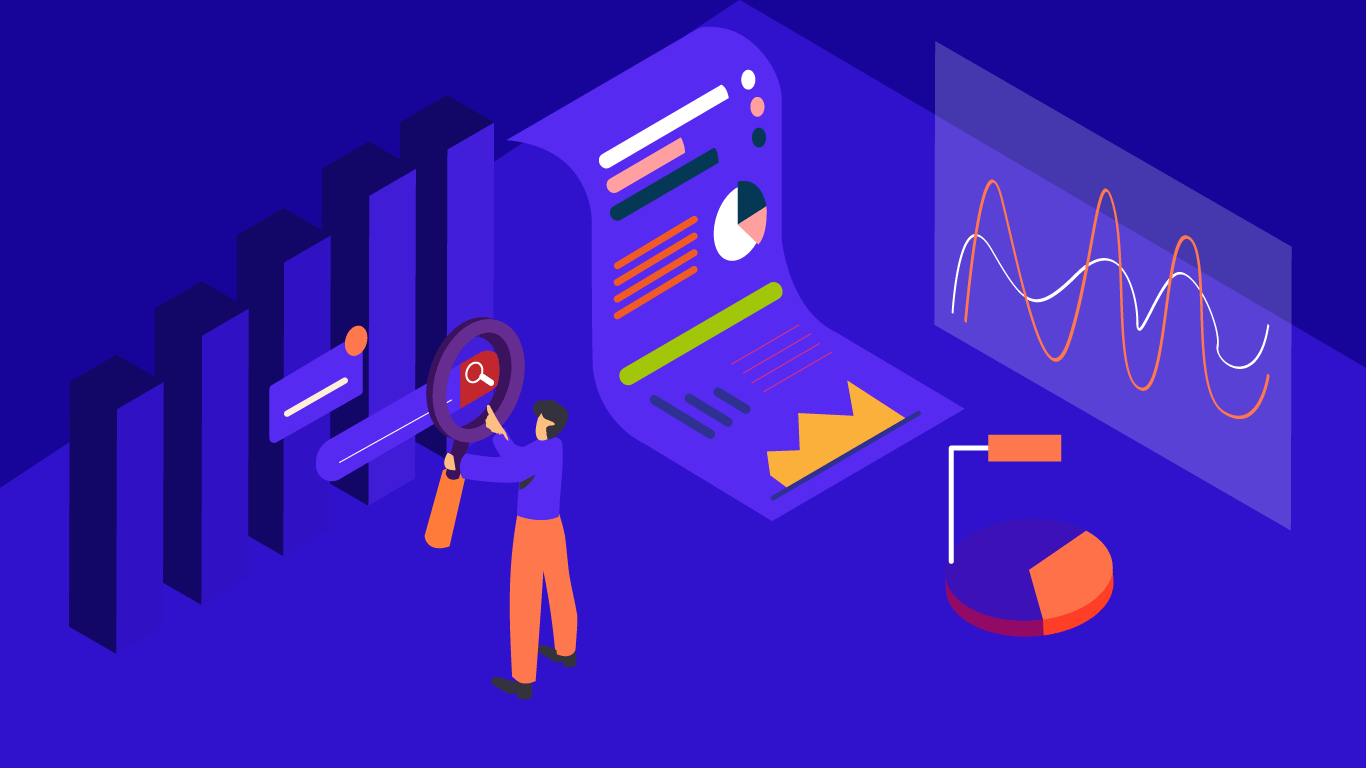Are you looking for the best blogging CMS platform to start a blog? And You’re still wondering which CMS you should choose? Does that help you start your blogging journey?
There are many CMS platforms out there, and they are used by Business owners, bloggers, e-commerce stores, and Entrepreneurs.
Some of these have paltry tools, and others come with a bunch of tools.
There are plenty of CMSs on the internet that you can use for blogging! But, if you want a CMS platform that helps you offload your all load,
My most recommended and favorite CMS platform for online blogging is WordPress. Unlike other CMS like Shopify, Wix, and Squarespace, it is free to use and has plenty of free plugins and themes.
To make it easy for you, I write some useful guides. So, you can get an In-Depth review of WordPress and its performance.
Why WordPress? Initially launched in 2003, it started in 2001 as a successor of b2/cafelog.
Now, it is the most popular CMS on the Internet and is considered to be the most widely used blogging platform.
A total of 62.8% of websites are built with a content management system known as WordPress, which is a 43.3% Share of the web worldwide.
This state is also included with those sites that are not using any CMS (custom coding sites). (Source: W3Techs).
WordPress V5 is used by 87.2% of all User who has their site WP (Source: W3Tech)
Almost 64 million active users are using WordPress, and there is no exact figure for the WordPress website users as this is an estimate from the whole world’s websites, which is nearly 200 million.
Almost 2/3 of sites are using WordPress. (Source: Internet Live Stats)
WordPress is the fastest-growing CMS; it is estimated that more than five hundred websites are built with WordPress each day.
The following are the most popular sites that are built using WordPress CMS:
- Whitehouse. gove
- Yelp
- The New Yorker
- TechCrunch
- Microsoft
- TED
- Etsy
- Spotify
- BBC America
- Facebook Newsroom
There are 1,000 blog posts published on WordPress per minute. More than 10 million searches were made with the keyword “WordPress” (Source: Keyword Planner)
Over 60 languages are integrated with WP CMS; you can choose your favorite one, and it is easy to translate it into other languages for your targeted country.
Well! If you’re still not convinced by these stats and users, I’ll explain more about this. I think it will entice you more!
Here are some more fascinating facts about WordPress, which will help you select It as your blogging platform of choice!
Now, let’s dive more into this CMS and create interest in you for choosing this as you go to the Blogging option.
Let’s dive right in!
Table of Contents
Unlike other CMS, WordPress is Free
We are more influenced by discounted or free stuff. Unlike other CMS, WordPress is free and open-source software.
It allows you to use it and change it where you need custom functionalities. There are no copyright issues, as it is licensed under GPL, which allows you to modify it for free.
You only need to buy your domain and hosting, where you can host your site with your custom address (I mean Domain!).
Are you getting to flounder between .org and .com? Allow me to explain this to you.
WordPress.org is self-hosted, which means you have the option to buy your custom domain and hosting. It is free to install on your web host and create a website that will be 100% free, and you have the copyright reserved.
Although WordPress.com is not a free source for creating a site, WordPress.org powers it. However, it offers limited flexibility.
I recommend you spend some time learning more about both and decide which one best suits you. I use WordPress.org because it is free, more flexible, and has many resources.
You can build a website from basic to advanced using free resources and tools.
It is easy to use, even if you’re not a developer and have no idea of basic coding skills, still you can use it for your blogging.
Thousands of free themes and plugins allow you to change functions, such as styling, contact form integrations, SEO integrations, and more.
Install WordPress on your host
If you think you need very high-tech or coding skills to do this? – No! You can install WordPress within a few minutes with just a few clicks.
If you’re stuck, you can contact me with your web hosting details. I will install it and set it up for you right away.
Installing WordPress is very simple if you register with web hosting and buy your business domain.
Because of its popularity, most hosting provider companies have created an option for users to install WordPress with just a few clicks.
With a few clicks of installation, it will guide you step-by-step. Generate links for you where you can easily access your WP dashboard.
What if you want to log in to your WP dashboard for the second, third, or fourth time? Do you need to first log into your hosting? No!
You add /wp-admin/at the end of your domain name. (e.g. www.yourdomainname.com/wp-admin/) You will be right on your WordPress login page. Use your credentials to log in to your Dashboard.
Suppose you’ve bought your Domain and Hosting through Hostinger, which I am using for my site. You will see this simple step to install it in a few clicks.
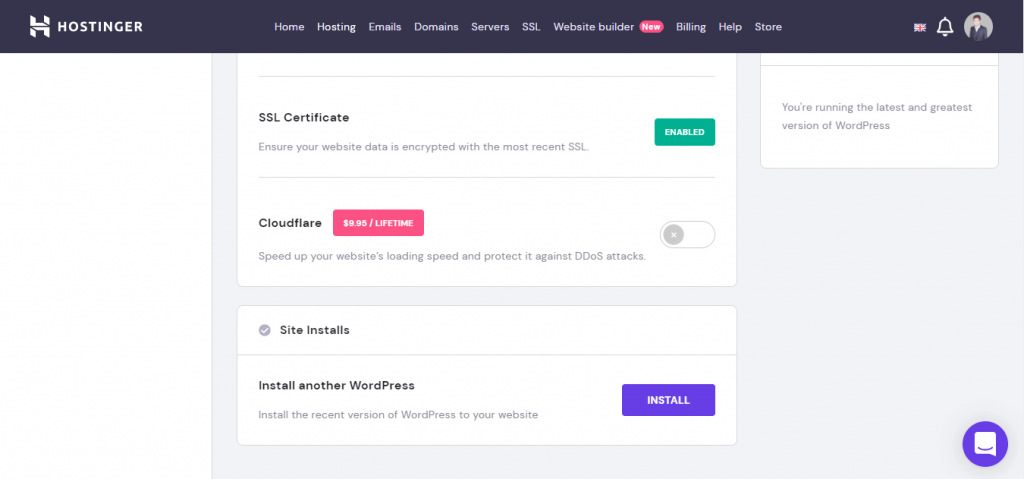
Flexible and no required Expert Level Coding
It is the most friendly and flexible CMS. It allows you to manage your content efficiently.
When you open your dashboard, on the left side, you will see a menu where you can manage all the stuff.
You can add/delete Pages, Post, Media, Themes, and Plugins by clicking on the menu option.
It comes with many add-ons that allow you to add and modify the function that you think fits your business.
Do you want to create an Online course-selling website? Add LMS Plugin, and simply add your course videos and certificate; here you go!
Do you want to add an option for sharing your post on social media for your visitors, add a social sharing plugin, and customize it?
If you think you need a custom function on your site, and it is not available for free? Don’t worry! Concern with a Developer it will do for you.
It has Free Resources (Plugins and themes)
What are Plugins and Themes, and how do they help to change and enhance website functions?
Themes are used to style websites; each brand has its identity and wants its online business to align with its brand identity.
There are over 5k free themes in different categories, such as blogging, Online store, Business, and Online course-selling companies.
There are also Premium resources available for your site if you want to take it to the next level!
Plugins or add-ons are mostly free, so you can change functions and offload a lot of work. The official WP site directory has about 50K plugins.
You have plenty of free resources. If you’re stuck finding the best plugin for your blog site, the Tidy Repo can help.
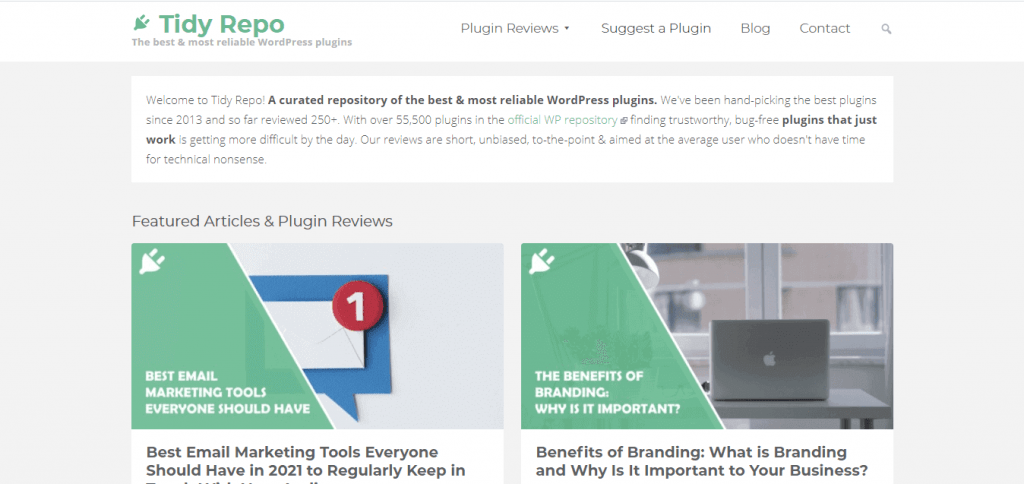
You can see the plugins review and select which will best perform for you.
You can create a Multisite Using WordPress
Using WordPress-free software, you can also create a multisite for your business. You might be wondering what a Multisite is.
Multisite: a WordPress feature that allows a business or agency to create a network of subsites using a single WordPress Dashboard.
The network shares files, databases, and other variations with the same domain in a multisite system.
The multisite system is further divided into two categories: a subdomain system and a subdirectory system.
Examples: Some sites create a different subdomain for their “blog” or “support”.
URL will look like this: (blog.domainname.com), e.g., https://blog.hubspot.com/ uses a subdomain for their blog page.
And for subdirectory sites, it might be their different language versions; the website URL will look like this: (www.domainname.com/tr/), e.g., https://www.cudos.org/tr/
It Allows More Than One User
If you’re hustling with many other tasks to run your agency or business, you might need a virtual assistant to handle some of your workloads for a few bucks. This way, you’ll have more time to think.
WordPress offers 6 types of rule user roles:
- Administrator (Able to Do everything, Add/delete, Manage, Edits)
- Editor (Manage categories, links, and moderate comments)
- Author (Create, edit, delete, and publish own posts)
- Contributor (reading posts, deleting and editing own posts)
- Subscriber (Read the post and manage your own profile)
- Super Admin (This is only for Multisite Network System), Similar to Administrator
If you have a busy schedule and can’t handle everything, you can hire or ask your friend to do this for you! You can also offer a role to handle your tasks.
What Kind of Website Can You Build Using WordPress?
When it was initially launched, it was preliminary for creating a blog. With growth, the CMS stats community has made it more flexible for its users.
The WordPress community is doing a great job and continuously improving the ecosystem. Creating New themes and plugins and making them flexible with each other help users create any site with WordPress.
As mentioned above stats, WordPress is powering 43.3% of the global site.
Here is the list of sites that you can design and build with WordPress:
- Personnel website
- Business website
- e-commerce Store
- Blogs
- Resume
- Portfolio
- Forum
- LMS
- Social Network
- SaaS
- Affiliate Marketing
- … And many more than WordPress CMS is flexible.
How WordPress Manages Content in its Repository
WordPress has a different ecosystem, unlike other CMS, and it creates separate folders to keep your files.
If you open your website file manager on your hosting, you will see separate folders for Media, Plugins, Themes, and Backups.
This way, you can easily make amendments and Add or Delete stuff without affecting others. How WordPress manages your Files and content:
- Store content on WordPress
- Design and Appearance on WordPress
- More functionalities with Extensions and Add-ons
Store Content on WordPress
WordPress stores all your content in the database and media in a different folder so it can be easily accessed. You can add or delete your content using the Block Editor.
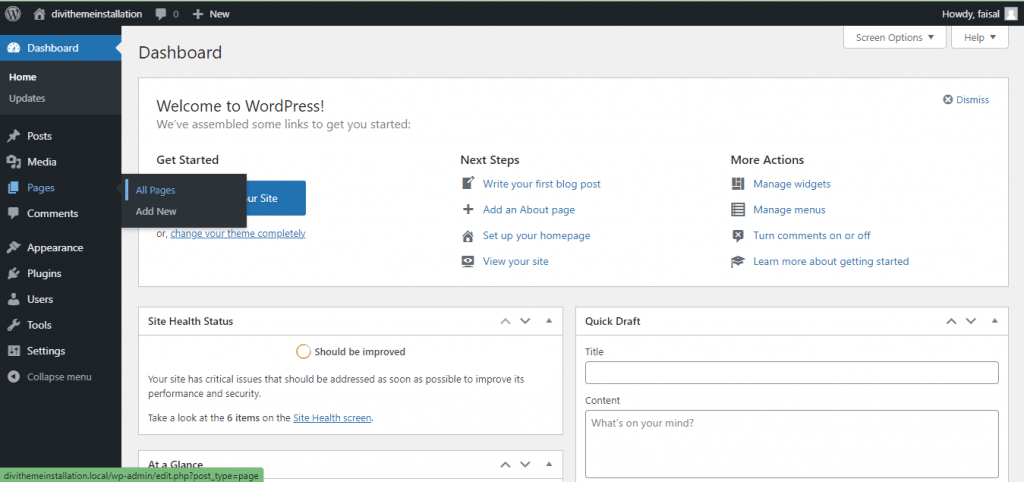
Block Editor allows a new user to easily add and style content without floundering.
You can also use another option, “Classic Editor,” but it has an old UI version and doesn’t allow you to access more new updates.
Design and Appearance on WordPress
Thousands of pre-built themes in the WordPress templating engine manage the website’s appearance.
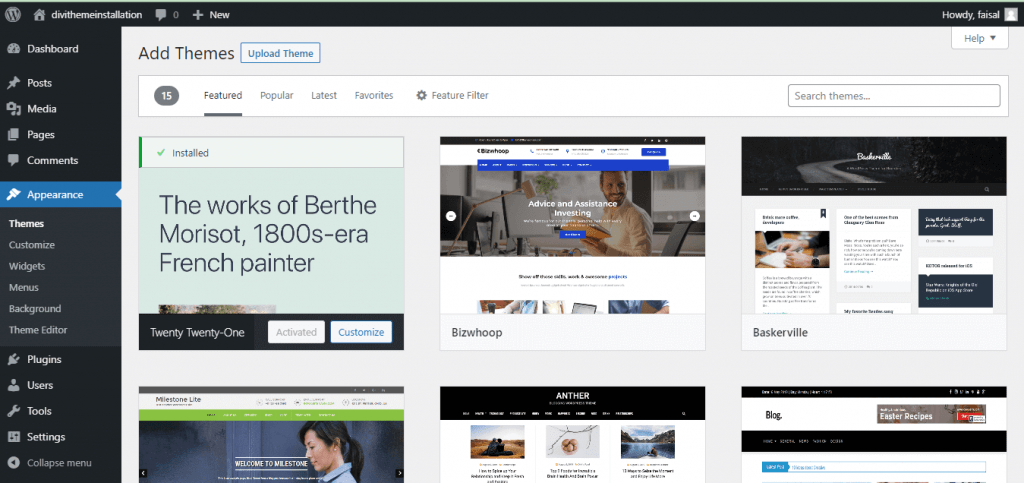
Each theme comes with its stylesheet. Many page builders make it easier to enhance and style a theme.
Premium themes offer much more flexibility and options to make your site outstanding. These themes come with drag-and-drop builders.
My Favourite Themes and Page builders are Divi and Elementor
More functionalities with Extensions and Add-ons
As I already mentioned, WordPress is more popular because of its flexibility. It allows users to create a site from basic to advanced.
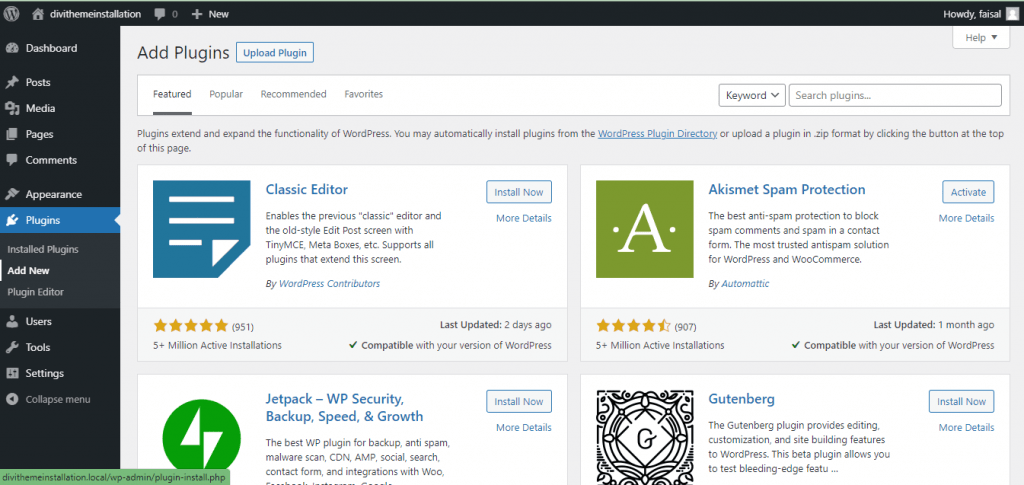
There are free and premium plugins that add more functions to your site.
If you want someone to connect with you, you can use Contact Form 7 to add a contact form so that you can get in touch with your potential clients.
With these add-ons, you can also add Social share widgets to your site, making it easy for your readers to share your article across social platforms.
You can add SEO Plugins that help you easily perform On-Page SEO for your Pages and blogs. The Most Popular SEO Plugins are Rank Math SEO and Yoast.
Some Pros and Cons of using WordPress
Everything, just like others in the world, has its pros and cons. A similar case is for this CMS, and it has some useful advantages and disadvantages.
First, we discuss the Pros of using WordPress to build a Website:
- WordPress is free, open-source software that allows you to build your site 100% free. You have the copyright reserved for your site.
- It provides plenty of resources, Themes, Extensions, Forum Support, and Guides for WordPress.tv. You can easily manage and maintain all the files and extensions.
- You have full control over your site; you can add new features and functionality, optimize, and earn money without any barrier.
- Not only that, but you can customize and modify it as WordPress allows, and there are no copyright issues from WordPress.org. You can customize your theme, as every page builder and theme comes with its UI/UX Design.
- All themes and add-ons are tested and verified with WordPress development systems and versions to provide a better experience.
There are some Cons to Using WordPress CMS
- WordPress doesn’t have a page builder that allows you to customize the front end. But you can learn all the basics when you spend some time with it.
- Although you don’t need professional coding skills for HTML and CSS, basic knowledge of these will boost your skills in adding new designs and Optimizing them for SEO.
- You have full control of your site, which means you’re responsible for your site security and backups.
- Always practice using Tested and Compatible Plugins, create backups, and download before doing any Updates.
- With new versions, you can set these to Automatic, but you must check your site’s backend and front end carefully.
Is WordPress a Suitable Option for you? How Can You Learn it Quickly?
If you’re a beginner and want to boost your online earnings through blogging, I would highly recommend you choose WordPress.
You can create a Pixel Perfect WordPress website for your Business or Blog using a free page builder and theme.
WordPress is the most popular and flexible CMS. It allows its users to create any type of website using themes and add-ons.
It is a good fit for creating your online portfolio and starting your own business and Brand.
If you want to master WordPress as a website designer, there are useful resources on YouTube and blogs.
Do You want to start the Right Way?
If you have decided to start your blogging the right way! There are some useful resources out there you can use.
If you have no time to start it right now, you can visit my service page here. I will design a Pixel-perfect WordPress Blogging Website for You!
If you have any complacency or queries you think are missing here, you can contact me using the contact form. I will help you sort it out!
Final Thoughts
I hope you can now understand more about WordPress from this review!
WordPress’s community always surprises its users with new features and performance. It is the best tool for a new blogger. It is also used by different companies, from Small businesses to Corporate companies.
The best way to understand more about it is to use it. I have given it a try!
If you enjoyed this article, then kindly do let me know what you think about WordPress CMS by filling in the comment box below