Many premium themes help newbies and business owners make their WordPress websites eye-catching and have more functionalities. So they can provide ease to their customers’ or visitors’ needs.
If you have a website that is built with Avada Theme or Fusion Builder, then this post is for you. In this post, I have discussed how to do Avada theme Optimization.
Avada theme is a popular WordPress theme that is used by more than 70k people all around the world. Most premium themes need another caching plugin to enhance speed factors, as it is now a ranking factor with Google’s official announcement.
Note: This site was created by the Divi theme on which you’re reading this blog post.
I have tested and collected the results for my client’s website, which is built and designed with Avada Theme.
If you’ve got a WordPress website that is built similarly to my client’s website theme, then this blog post is for you!
Let’s dive right in!
I have been working on this site for the last two years as an SEO manager and use many free resources to speed up your site.
Using free resources will not help you to speed up your site. If you’re using a lite theme and Gutenberg, you are good to go, as it will not mess up your site speed.
After carefully checking all free plugins and the premium #1 plugin called “Wp-Rocket,” I have come across the following results you can apply to enhance your website speed and get a low bounce rate and more dwell time.
Here are some valuable tips if you’re using Wp-Rocket with an Avada theme:
- Make sure to update all plugins and themes
- Update the WordPress version to the latest one.
- Choose the best web hosting platform
- Wp-Rocket options; you should enable them carefully.
Let’s explore these outlines!
Make sure to update all themes and plugins.
Themes and plugins are the essential parts of any website built with WordPress CMS. WordPress CMS is available in two versions: one with org TLD, which is free to use, and the other with com TLD, it is known as premium.
If you’re using a premium theme like Divi, Elementor, or Avada, you should activate it with a license key. As you all know, after a new update on WordPress from 5.6 to onward, WordPress allows you to enable automatic update functions for themes and plugins. Here, you can either allow automatic updates for plugins and themes or disable the option to do it in your way.
Update the WordPress Core Version so it performs better.
WordPress is a free CMS source helping beginners, business owners, and entrepreneurs launch online portfolios.
How can you check your site performance?
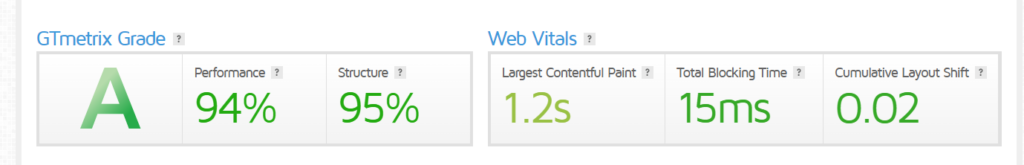
There are too many tools that make this easier for you. They help you by creating a specific report of all possible glitches and an easy fix for all these glitches.
Here are the valuable tools list that is more popular these days to check website performance.
- GTmetrix | Website Performance Testing and Monitoring tool
- Google Page Speed Insight
- Pingdom Website Speed Test tool
- Ubersuggest Neil Patel Speed Checker tool
- WebPage Test
- UpTrends
These are the most popular speed checker tools, although there are many others; besides using any of these tools, you can get an extensive report to optimize your Avada Theme website performance.
Be Careful while Choosing Your Hosting Company
What is hosting? Hosting is a place where your website files or media are stored. They’re located in different locations for quick delivery of your business visions and values that you have placed on your website.
Hosting plays a vital role in website speed optimization. If all the parameters like PHP, MySQL, and Database are optimized, then you’re good to go.
Genuinely speaking, a famous quote, “Pay and Get-Service.” If you’re starting a blog website, you should choose a good plan for your hosting, as your priority is to bring more and more traffic to your blog.
To start an e-commerce store, you must go for dedicated hosting. You never want to lose your customers because of shallow website speed and poor performance.
There are many factors that you should focus on while purchasing a hosting plan; a few of them are hosting customer support, Uptime, Storage, SSL Certificate, etc.
The most popular hosting companies are
If you want more in-depth details, you can read this article to make your decision more secure.
Best Customization of Wp-Rocket with Avada theme website optimization
The wp-Rocket cache plugin is the most popular for speeding up WordPress websites built with any theme. It is a paid plugin and comes with a lot of options to boost WordPress website speed.
Now, let’s discuss how to customize it for Avada theme website optimization. Make sure to create a backup file so you can save your time from future problems.
Dashboard
Wp-Rocket Dashboard, while Optimizing the Avada WordPress website, is shown below.
Looking at the Dashboard window, you will see the license information, CDN, and clearing all cache options. Caches are the stored files that help visitors to quickly be provided by your server when he/she wants to visit your website.
And if you’re doing any amendments or tweaks to change in design or add new functionality to your website, clear all cache to see the effect quickly. As of some time, the cache shows the previously stored version of your site unless you clear all cache by clicking these options.
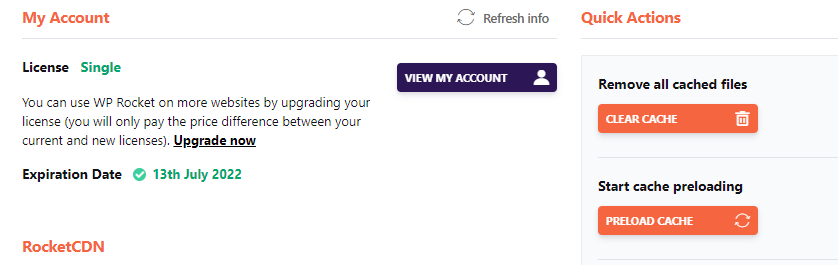
Cache customization
While doing Avada theme website optimization, this option has a significant impact on the site. Enabling the first option and leaving the rest is the best way to set up cache settings.
If you’ve multiple users, then you should also head over to enable “user cache.”
Cache life span is a factor to show how frequently you delete or refresh your site. It consumes more resources with fewer numbers. Try to keep your cache life span high; with high means, it will not refresh and delete old versions, and this way, you’ll also save your server resources.
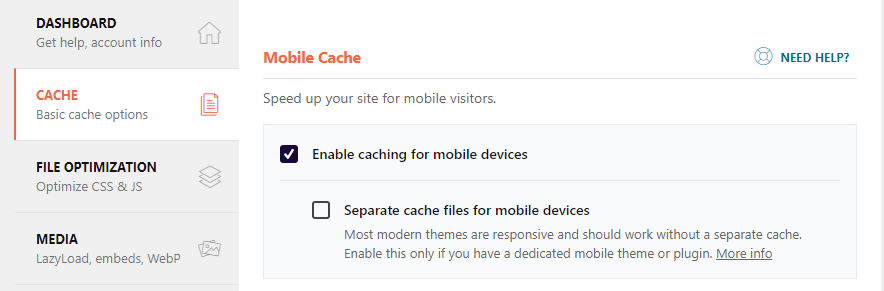
Wp-Rocket File Optimization customization
Every theme comes with a lot of source code that is organized so that a user can easily understand and make tweaks if required. As I mentioned earlier, WordPress.org is free and open-source. It allows you to make changes as you need.
While doing file optimization, follow the things you should keep in mind.
While enabling these options, you must test your site on the front end. These settings are very critical as they directly impact your site structure.
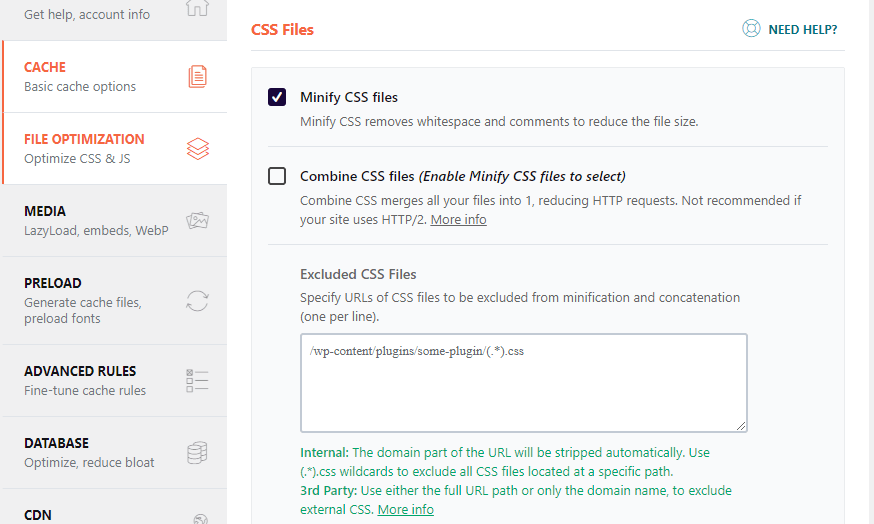
By enabling each option, check your site at the front end to see if there is any layout or structure problem.
Let’s start with the CSS file minification process initially. A CSS file consists of code, and there is space after every semicolon (;); as you enable this, all CSS code space is removed, and the following line starts after (;) without any space between code lines.
Enable the first option, “Minify CSS files,” and test the result by looking at the front end of the website. While enabling the second option, “combined CSS files,” make sure it is not creating any error on the front end. If a specific file is causing an error, then put that link in the “Exclude CSS file” box.
Check the “Optimize CSS delivery” option, as it helps the site in layout shifting. Check “Removed unused CSS,” as it helps in fewer HTTP requests for better performance. There is a box where you can add a specific ID to exclude.
The same for JavaScript files
JavaScript helps sites handle all technical functions and animations. It also has the same option as CSS for performance improvement.
Check “Minify JS files.” it will remove the whitespace and comments to shrink the file size.
It is recommended that if your JS file size is less than (10kb), then you should go for the combined JavaScript file. Mixed JavaScript files help your site’s internal third-party and inline JS to reduce HTTP requests. But if you’re using HTTP/2.0, then leave it unchecked.
For load JS deferred, check this option and see the results on the front end; if there are any irregularities in the front end, you can exclude a specific path. The purpose of this is to eliminate render-blocking on-site. Try using Async JavaScript settings.
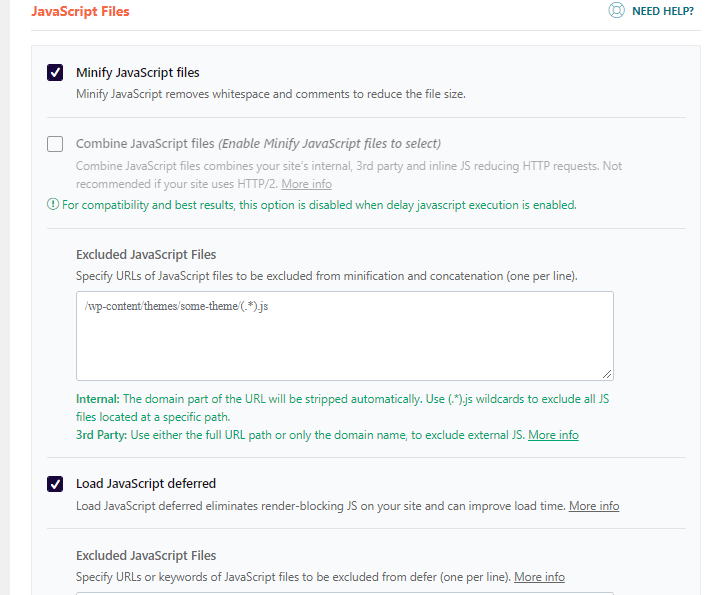
Delayed JavaScript execution is the most critical part of the JavaScript file optimization process. In the case Of Avada Theme Optimization, if you use any sliders in hero sections, it will require more requests and take more time to load. You can exclude the path by adding a URL or a specific keyword.
This is to delay the animation until a user interacts with the section.
Media
Check all the boxes except WebP caching. If your site is an online course-selling company or a podcast-sharing site, enabling this option may create errors. It will change YouTube iframes with a thumbnail and can often cut a video’s load time in half.
Here, you also have excluded boxes where you can add a specific URL to avoid loading when a site reloads or is visited by someone.
Check lazy load; this way, the image will appear only when a user interacts or scrolls down the page. This way, there will be fewer initial load times and HTTP requests for FCP (First contentful paint).
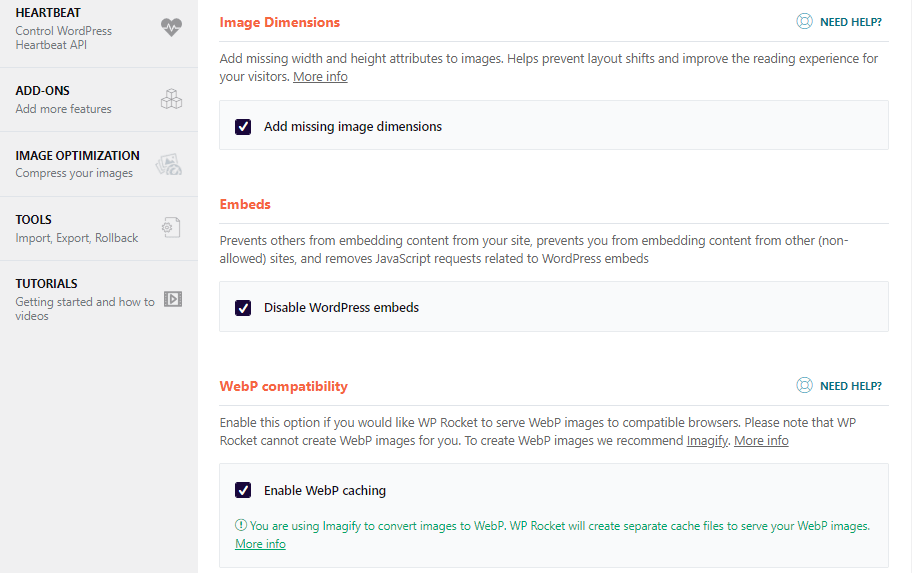
Preload
This is a signal when you hover the cursor on a link or CTA; bots send messages to DNS to understand the next step so it can prefetch and reduce third-party code.
If you’ve generated an XML sitemap with RankMath, it allows you to enable it.
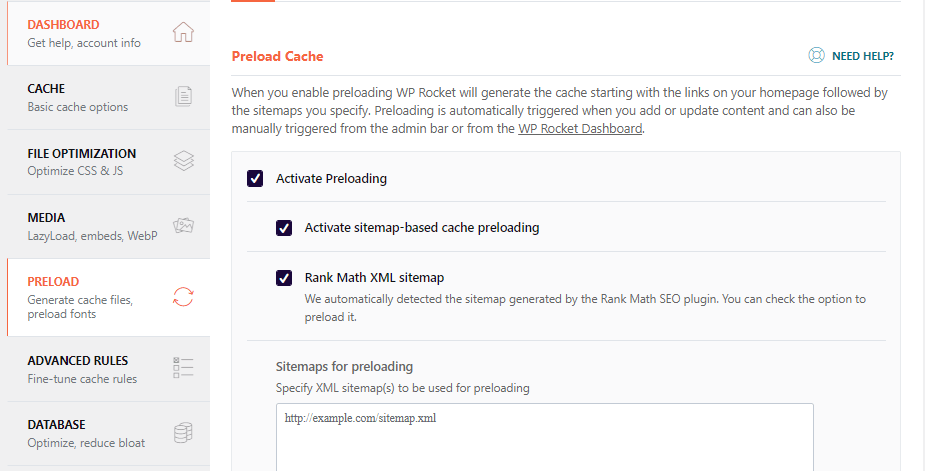
Advance Rules
This advanced rules option is mainly recommended for online or e-commerce stores. There are boxes where you can add specific URLs of pages or posts to exclude them from caching.
Database
Check all boxes, but if you want to keep your revisions’ history, draft file, or trashed posts, then leave the first three options. By checking all the boxes, your Avada theme optimization will be better.
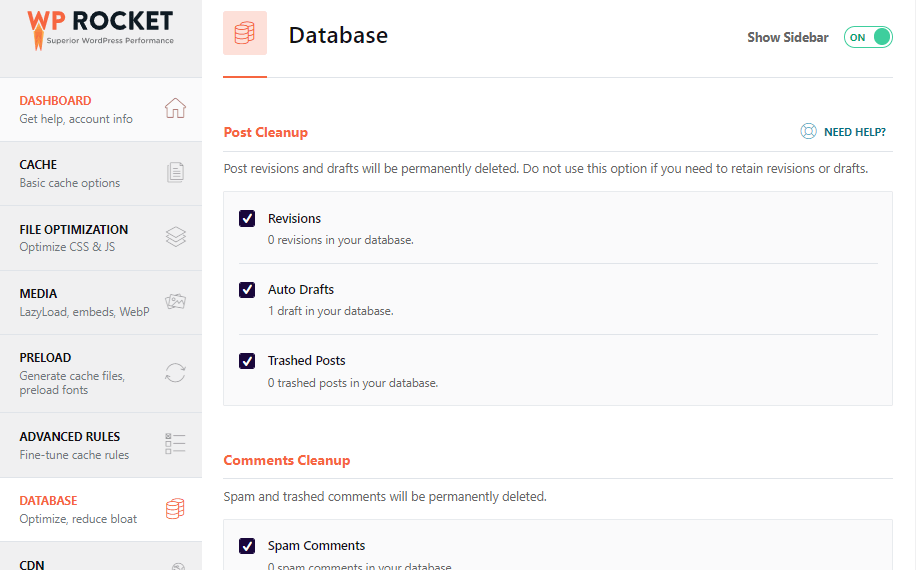
Wp-Rocket has no option to delete or remove unused plugin tables; you can do this by installing and activating the WP-Optimize plugin.
With the help of the wp-optimize plugin, you can check the tables tab and see which tables are not installed created because of deleted plugins that are not in use anymore.
CDN
CDNs are the best thing when you target the whole world for your business or blog. It helps you to place your file near the server where your audience is searching or browsing your site.
It creates a mirror file of your site and places it on every server in the list of the CDN network you’re using. A visitor or a customer can see your site or information quickly, as CDNs help them to provide your website file within no time.
More Popular CDNs are:
Heartbeat
Heartbeat tells you about notifications when a post or page is edited. You can disable it or limit its frequency to save server resources and optimize your site for better performance.
Add-ons
Some add-ons help the site boost performance. You can add them if you have their premium subscription.
End Results
Following all the configurations carefully, you can achieve more than 95 scores for your Avada Theme optimization site. You can see the results in this screenshot.
GT Matrix Speed tool test results
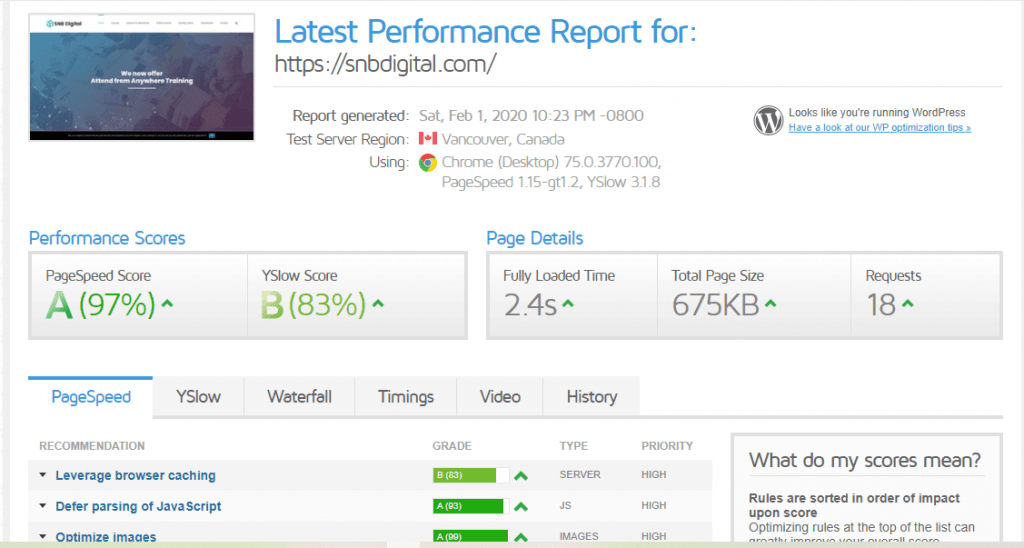
Google Page Speed Test Results
Desktop Speed Score
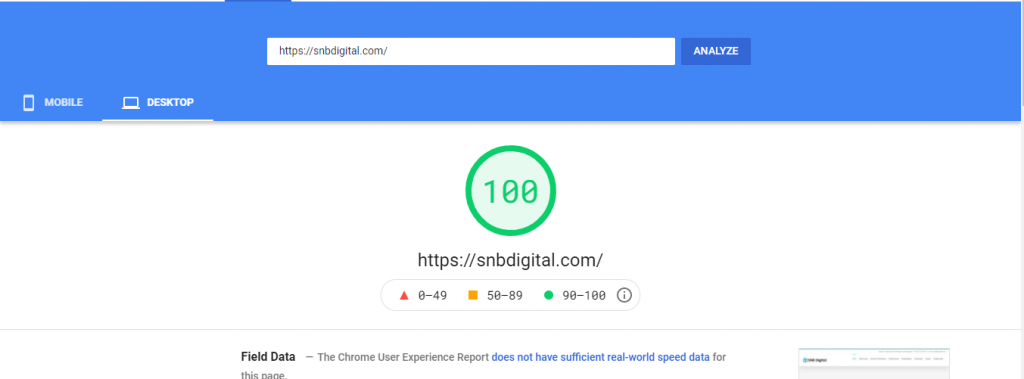
Mobile Speed Score
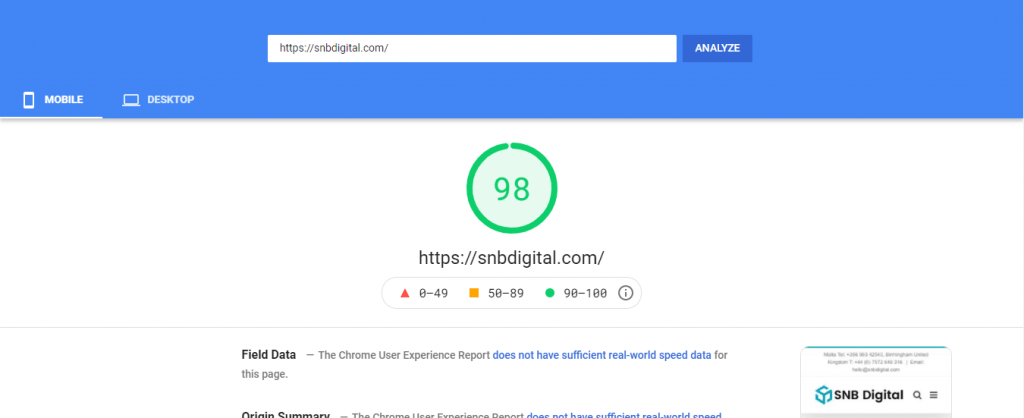
If you want the same results for your WordPress website built with Divi, Avada theme, contact me or visit our service page for search engine optimization.

